Substance Designer is a 3rd party program offered by Reallusion. Reallusion ONLY provides Substance Designer license keys. All product related support questions need to be addressed with Allegorithmic.
Activation Instructions: -
1) Please login to Allegorithmic, https://www.allegorithmic.com/user/login.
If you are Allegorithmic new user, please create an account with Allegorithmic, https://www.allegorithmic.com/user/register.
Please note that you need to have an Allegorithmic account in order to download the Substance Designer Trial program.
2) Download and install the Substance Designer 5 Trial program from https://www.allegorithmic.com/buy/download.
Please select Windows version if your OS platform is Windows.

3) After the successful installation of Substance Designer 5 Trial program, please go to your Reallusion member account's Order History to access the Substance Designer 5 license file.
Click the given link to DOWNLOAD and SAVE the license file to C:\Program Files\Allegorithmic\Substance Designer\5\samples\ (for reference)
***Please ONLY perform SAVE instead of open the license file, you may use the mouse right clicking to save the target.***
Example the license file download link in Order History: -
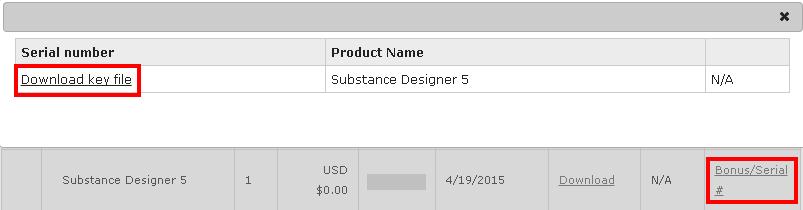
4) At first launch of the Substance Designer program, please upload the license file from the below folder to complete the Substance Designer activation process: -
eg: C:\Program Files\Allegorithmic\Substance Designer\5\samples\xxxxxxxx.key (for reference)
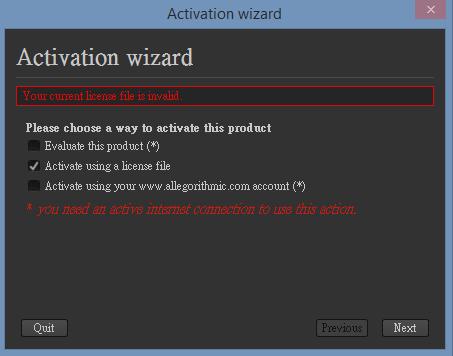
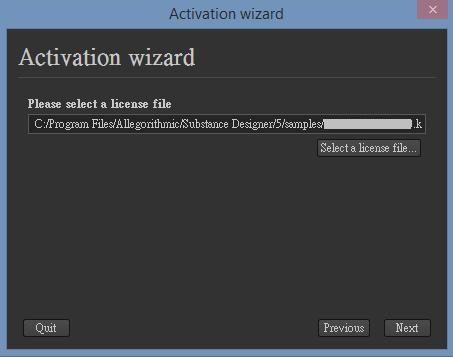
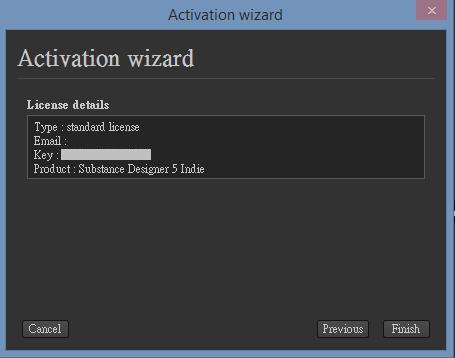
Notes: -
1. The Substance Designer license key works for both Windows and Mac operating systems. If you wish for the Mac version, you can download the Mac version program from: -
https://www.allegorithmic.com/buy/download
2. For any Substance Designer installation issues, please get in touch with contact@allegorithmic.com.