Substance Painter is a 3rd party program offered by Reallusion. Reallusion ONLY provides Substance Painter "license.key" file.
All Substance product related support questions, including installation and license issues (update 12 months of maintenance), need to be addressed with Allegorithmic Support by emailing contact@allegorithmic.com with proof of purchase "Payment confirmation" .
Activation Instructions: -
1) Please login with Allegorithmic at https://www.allegorithmic.com/user/login.
If you do not have an existing Allegorithmic account, you can create one by going to https://www.allegorithmic.com/user/register.
Note that you need to have an Allegorithmic account in order to download the Substance Painter Trial program.
2) Download and install the Substance Painter Trial program from https://www.allegorithmic.com/buy/download.
Select the Windows version if your OS platform is Windows.
3) After the successful installation of Substance Painter Trial program, go to your Reallusion member account's Order page to access the Substance Painter "license.key" file.
Click the given link to DOWNLOAD and SAVE the "license.key" file to a location on your local drive.
***ONLY perform SAVE instead of open the license file, you may right click to save the target.***
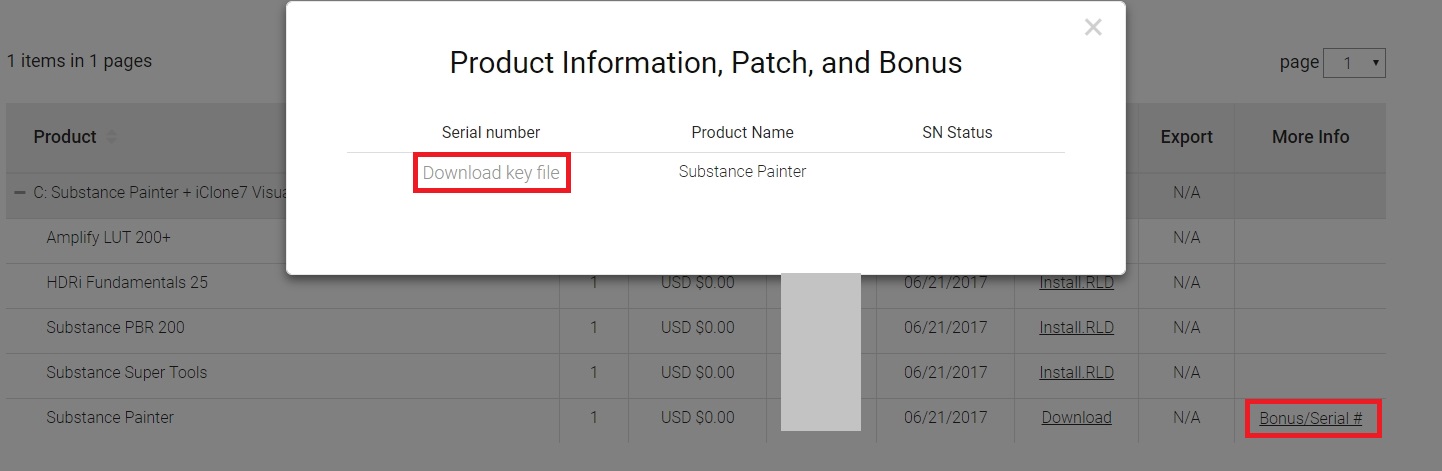
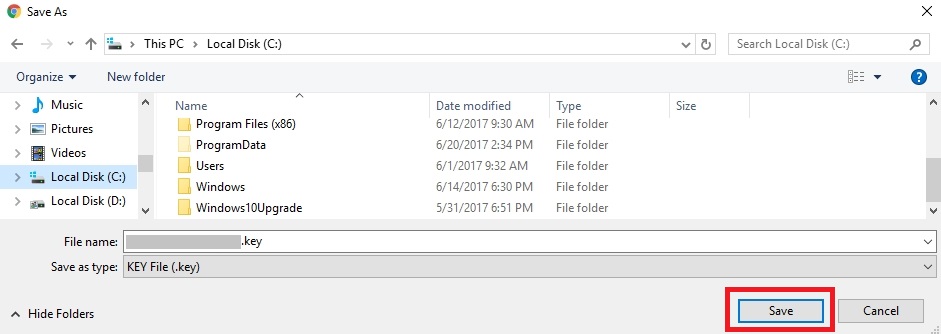
4) At first launch of the Substance Painter program, upload the "license.key" that you just saved to complete the Substance Painter activation process. Choose "Activate using a lincense file" option.
For more info see https://docs.allegorithmic.com/documentation/display/SPDOC/License+activation
Important Note: For existing Allegorithmic member, you may contact contact@allegorithmic.com to link the Substance Painter's license to your Allegorithmic account.