Using Reallusion Hub's Updates feature.
Simply download and install Reallusion Hub (Installer Hub), then follow the instructions on how to use: -
https://www.reallusion.com/hub/
For example: -
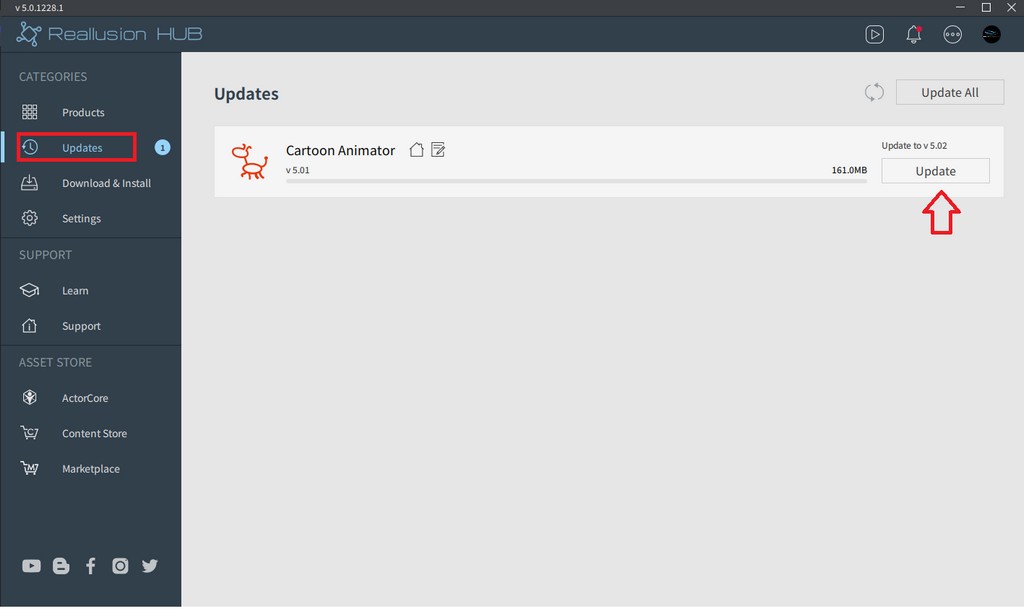
Other Entry Points: -
- Click on the "Help" main menu found on the upper-right corner of the program, followed by the "Check for Update" option, in which you will be prompted to the Reallusion Hub and update your program.
- Click on the "Check for Update" button in the welcome dialog box of the legacy program and you will prompted to the Reallusion Hub.