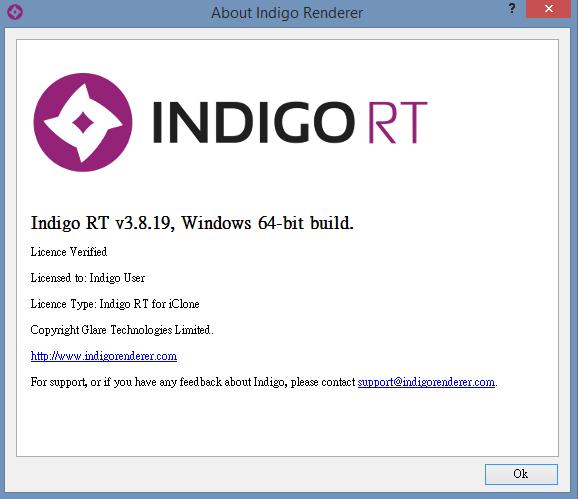Method 1 (recommended): -
Please uninstall, and reinstall the Indigo Suite ("iClone Indigo Render Plug-in" + "Indigo RT for iClone") by following the installation order: -
- iClone 6/7
- iClone Indigo Render Plug-in (iClone 6/7 should not be running)
- Indigo RT for iClone
Do remember to key in "Indigo RT for iClone" Activation Key during the "iClone Indigo Render Plug-in" installation process.
--OR--
Method 2: -
Create "activation_key.txt" file under the below folder with only the text content on the Indigo RT for iClone Activation Key: -
C:\Users\Public\Documents\Indigo Renderer\
The Indigo RT installer will then auto detect the activation key during the product launch when in online status.
***Note: Please DO NOT verify the license key (activation key) in "Indigo RT for iClone" application.