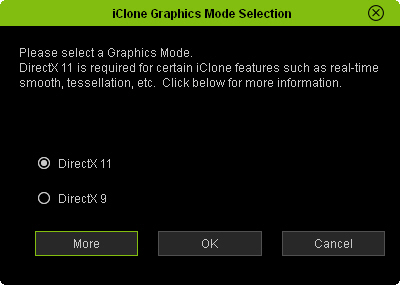Simply download and install iClone v6.02+ patch.
From Windows menu, please select the following for iClone Graphics Mode Selection option, on either DirectX 11 or DirectX 9: -
"Start" -> Program -> Reallusion -> iClone 6 -> iClone Graphics Mode Selection
iClone 6 will be launched accordingly on the Graphics Mode you have selected.
Additional Note: -
How to get the "Start" button back in Windows 8?
From http://www.computerhope.com/issues/ch001374.htm, refer to "Create a Windows Start Menu Toolbar"