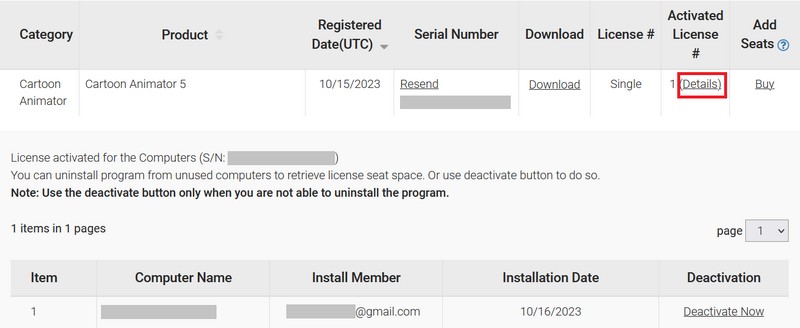The first thing is to completely UNINSTALL the existing Reallusion program from the computer you are not going to use, while still connected to the internet. This will help you free up your licenses. However if this is not possible, you can still proceed to deactivation as below:
Go to your member account - Registration page. If you have registered your product serial number, then you will see your product "Activated Number". Click the "Details" link, then your product activation information will be displayed in the page bottom. Finally, click "Deactivate Now" to deactivate your product.