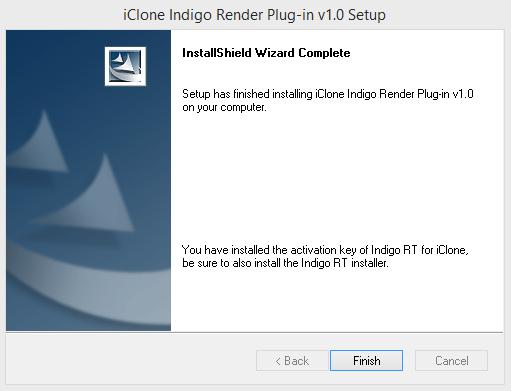1) iClone Indigo Render Plugin.exe をダブルクリックして起動します。
2) 起動画面で "Next(次へ)" をクリックします。
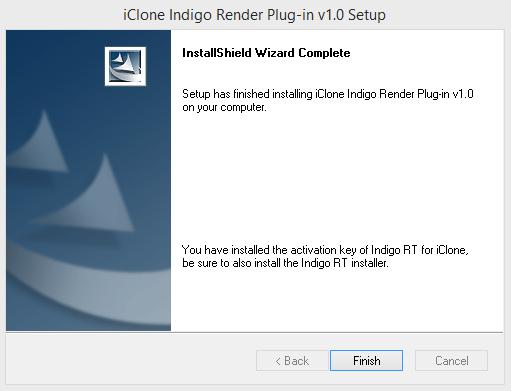
3) "I accept the terms of the licenses agreement(ライセンス契約の条項に同意します)" を選択し、"Next(次へ)" をクリックします。
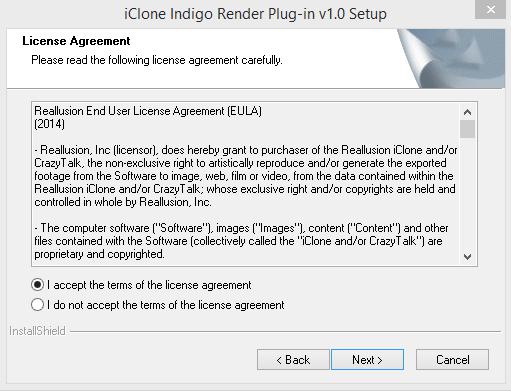
4) iClone Indigo レンダープラグイン注文メールに記載されている iClone Indigo レンダープラグインのシリアルナンバーをキー入力するか、コピー&ペーストします。
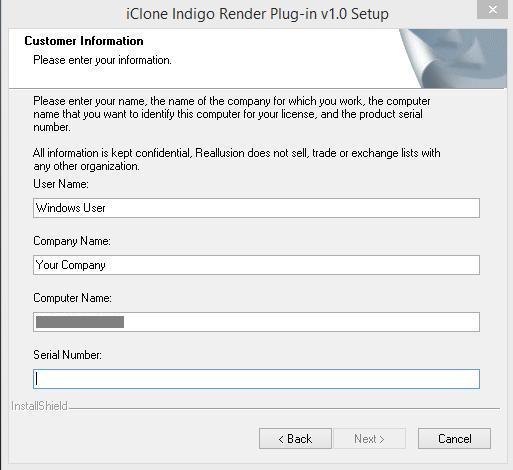
5) iClone 用 Indigo RT 注文メールに記載されている iClone Indigo レンダープラグインのアクティべーションキーをキー入力するか、コピー&ペーストします。
***注:既に「 Indigo レンダラー」または「 Indigo RT 」フルバージョンをインストールしている場合は、iClone 用 Indog RT のアクティベーションキー入力をスキップすることができます。 After this, click "No" on the next screen.
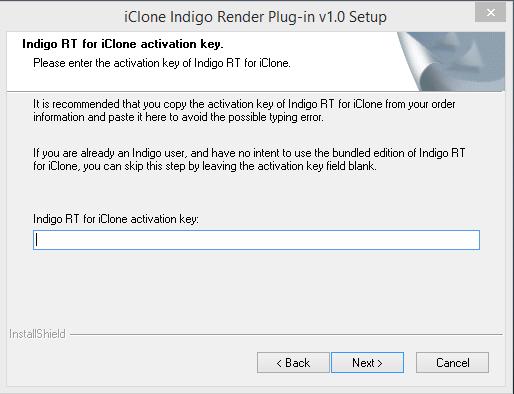
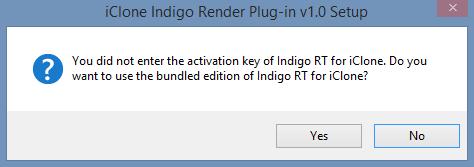
6) セットアップが完了したら、完了をクリックします。