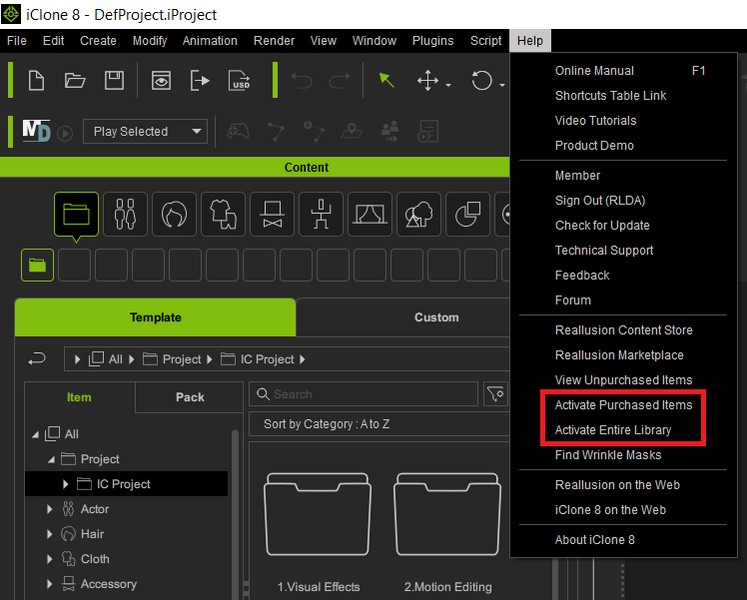There are many reasons for getting watermarks on DRM content.
Please check the following: -
1) DRM-protected content can only be used by the same member account holder who purchased the content and program. Thus, making sure the purchased content is registered in the same member account as the main program. You can do a quick check on your member account - Order page.
2) Logout and re-login to Reallusion Hub (https://www.reallusion.com/hub/) with your valid member account that registered/purchased your product.
May uninstall and reinstall again the content pack. After this, refresh the Smart Content Manager for the up-to-date content state.
3) Some content packs from the Content Store or Marketplace are classified as derivative content. This means that you must have certain base products already purchased and installed, for the pack to work without a watermark. Please carefully read the requirements on the product page.
4) Make sure you have updated your related Reallusion program to the latest update. Most of the time, the latest update is designed to resolve some watermark issues.
5) Please disable any proxy, and make sure that there is no security-firewall software that is blocking access to our DRM servers.
6) Ensure that you have an active internet connection when first using the contents in the pack. The pack cannot be used offline until the content has been verified at least once.
You may go to the program's Main menu, Help > Activate Entire Library to ensure that all your contents have been activated successfully before using them offline.
You also can select Help > Activate Purchased Items to authenticate online, in order to remove the watermarks after the trial contents have been purchased.