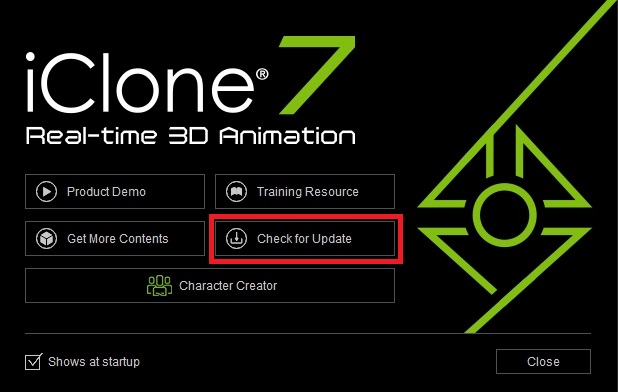Click on the "Help" or "?" buttons found on the upper-right corner of the program, followed by the "Check for Update" option, in which you will be prompted in the "Check for Updates" page to "Download" and update your program.
For example: -
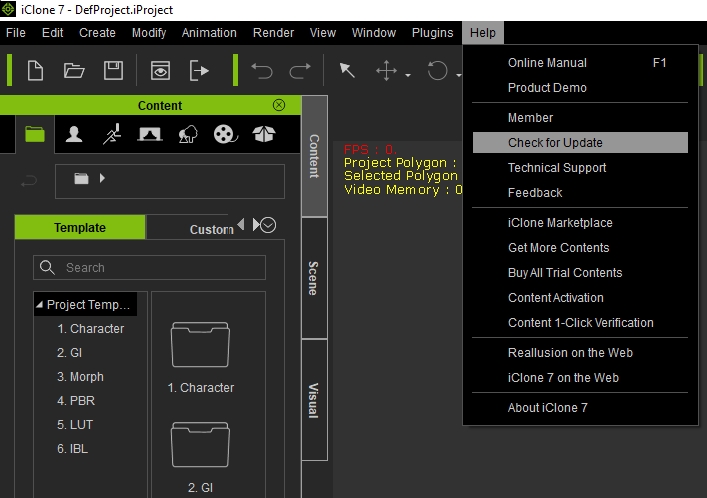
--OR--
Click on the "Check for update" button in the welcome dialog box of the program and you will prompted on "Check for Updates" page, click the "Download" button of the patch to update your program. If more than 2 downloads are listed, please install all by sequence order.
For example: -