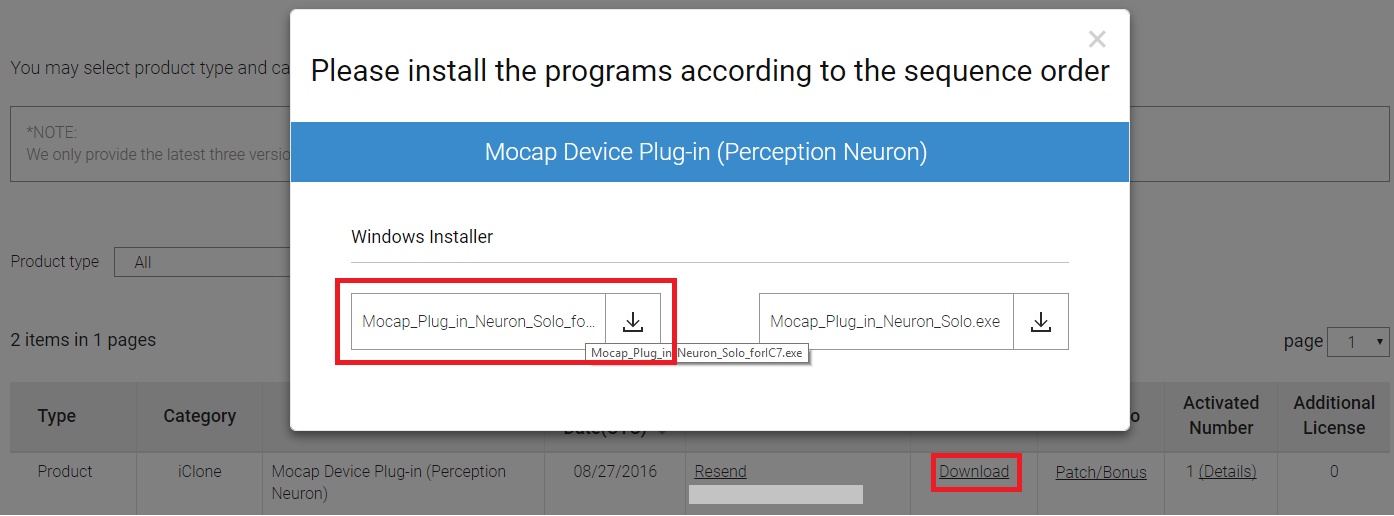- Character Creator: Simply uninstall your current version and download to install the latest version (v2.1) from your member account - Registration page.
Note: Beta version cannot directly upgrade to the Official version. Require to uninstall the Beta version, and download the Official version to install.
- CrazyTalk 8: In order for it to be compatible with Character Creator, simply update it to the latest version (v8.11). You may use "Check for Updates" --or-- "Live Updates".
***FAQ: https://kb.reallusion.com/General/50020/There-are-three-methods-to-updating-Reallusion-software-to-the-latest-version
- Indigo Render Plug-in: Simply download to setup the Indigo Render Plug-in for the iClone 7 (v1.53) installer from your member account - Registration page, either under Download or Patch/Bonus section.
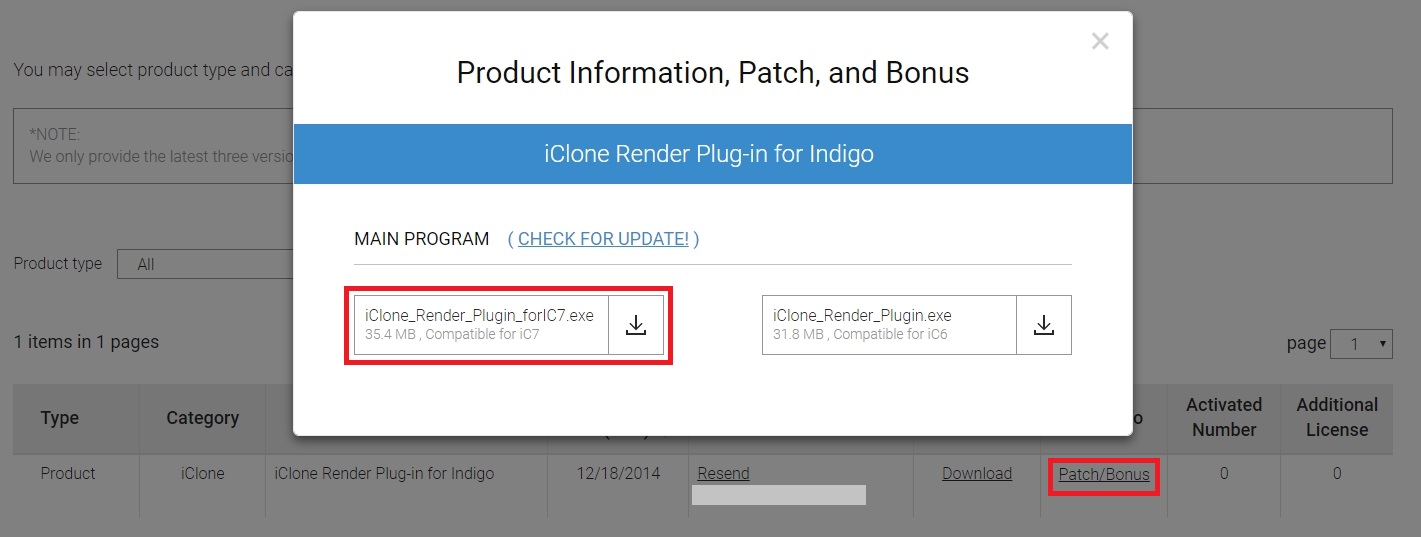
- Kinect Mocap Plug-in / popVideo / Avatar Toolkit: No need to do anything since the existing version is compatible with iClone 7.
- Perception Neuron Mocap Plug-in: Simply download to setup the Perception Neuron Mocap Plug-in for the iClone 7 (v1.3) installer from your member account - Registration page. either under Download or Patch/Bonus section.