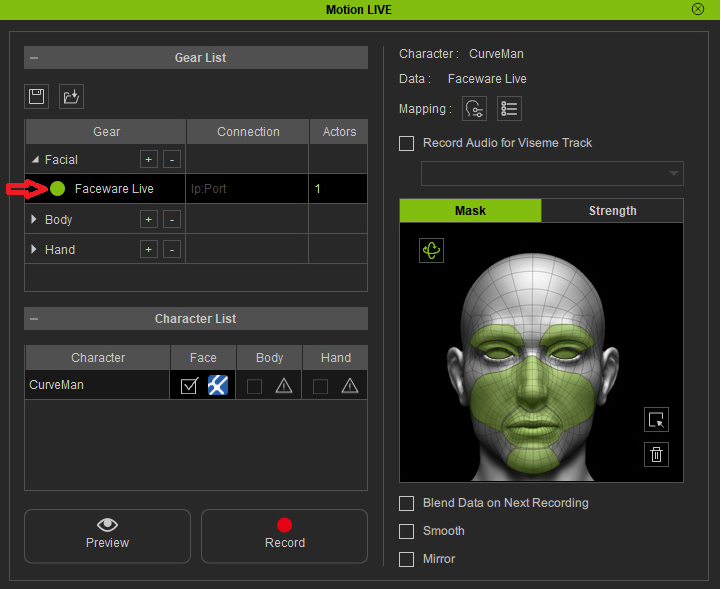1) Run the Faceware Realtime for iClone.exe
2) Run iClone and open the Faceware Profile for Motion LIVE Plug-in.
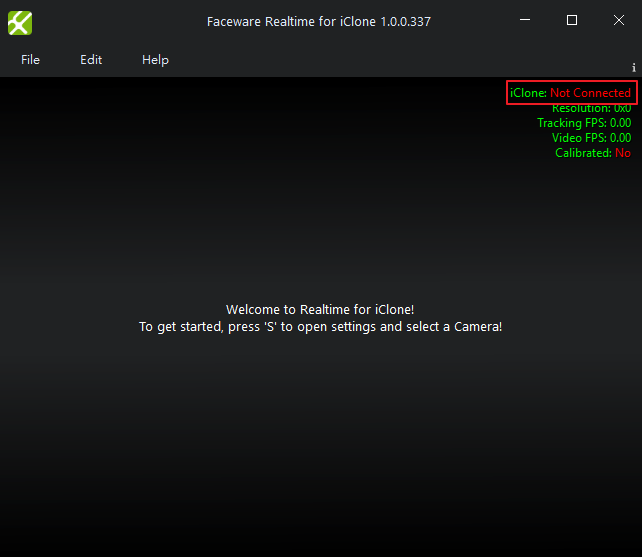
3) Confirm the connection status at both sides, if the connection status reads“red”on the plug-in server, press the signal button to reconnect.