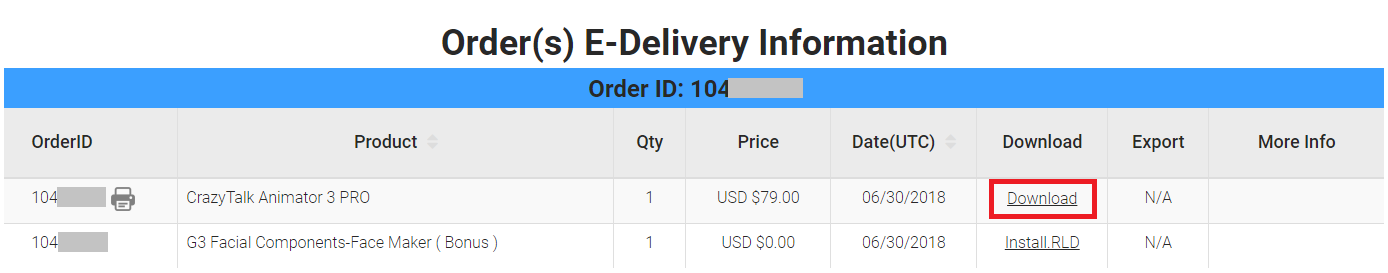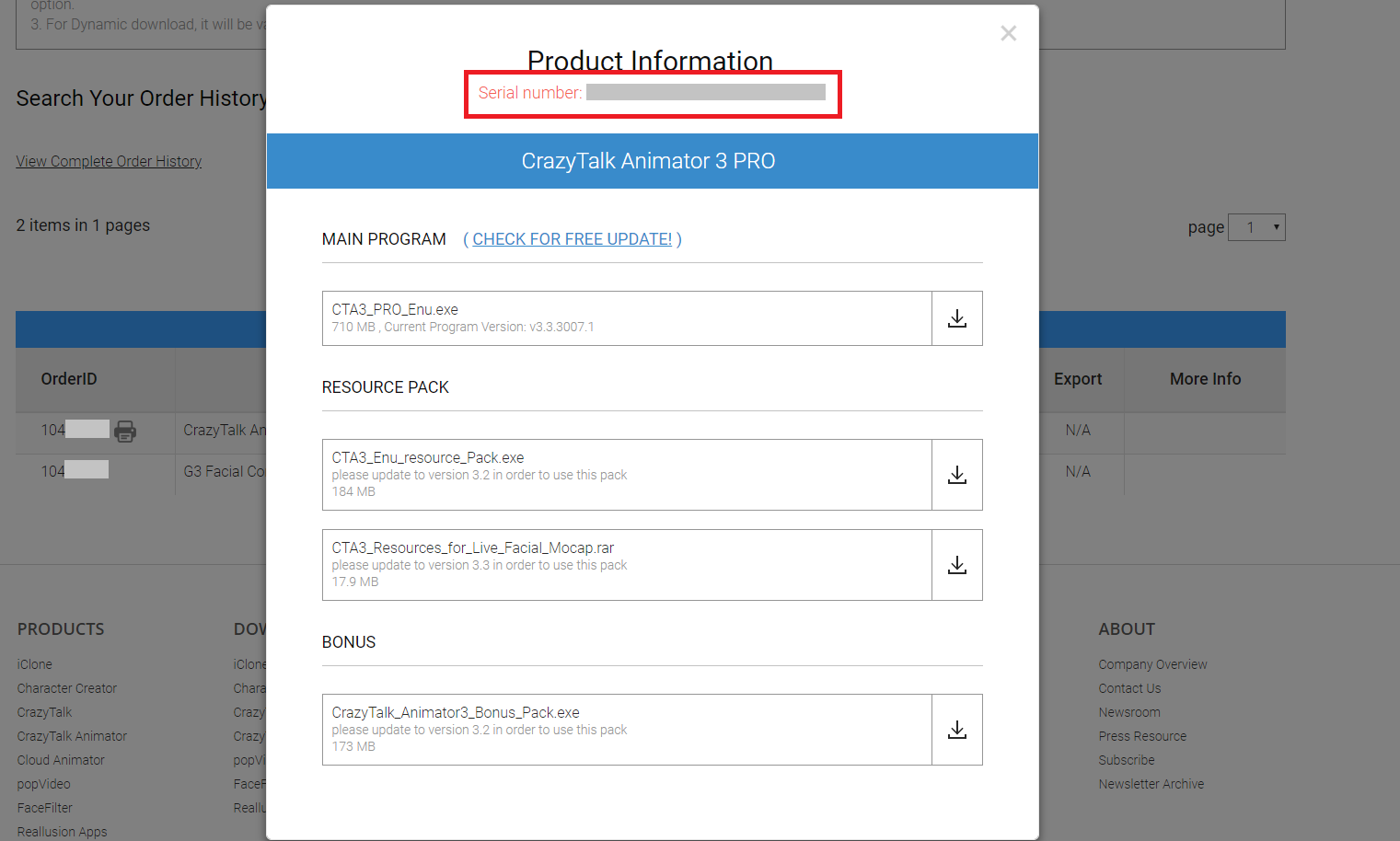Once you placed the order, you will receive a Reallusion Order Email with the subject line "Payment confirmation - Order Number XXXXXXXX".
Please read the email and click "Login to Download >" to login, and check the product download link and serial number.
If you do not receive the Reallusion Order Email, then you need to check your spam, junk or bulk mail folders to see if the Order Email is there. Also add no-reply@store.reallusion.com to your whitelisted emails.
For Reallusion registered products, you may go to your member account - Registration tab to check the download link and serial number.
https://kb.reallusion.com/General/50021/How-can-I-redownload-the-program-if-I-lost-the-installer