1. Open Unreal Editor.

2. Delete every CC Character along with its CC_Auto_Setup_Material_Instances folder that was created by CC & iClone Auto-setup.
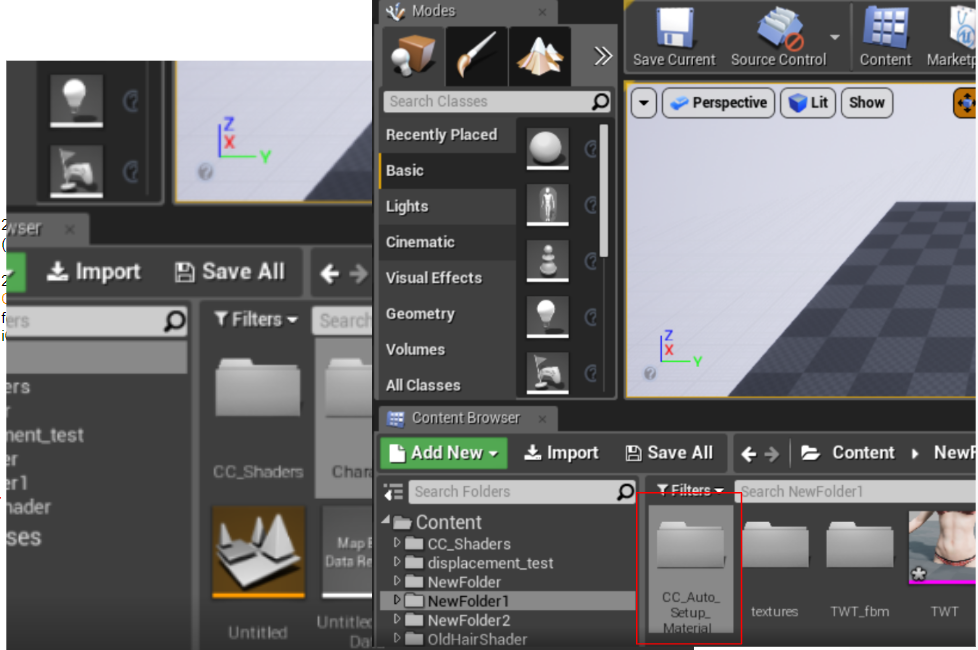
3. Delete the current Project > Content > CC_shader folder.
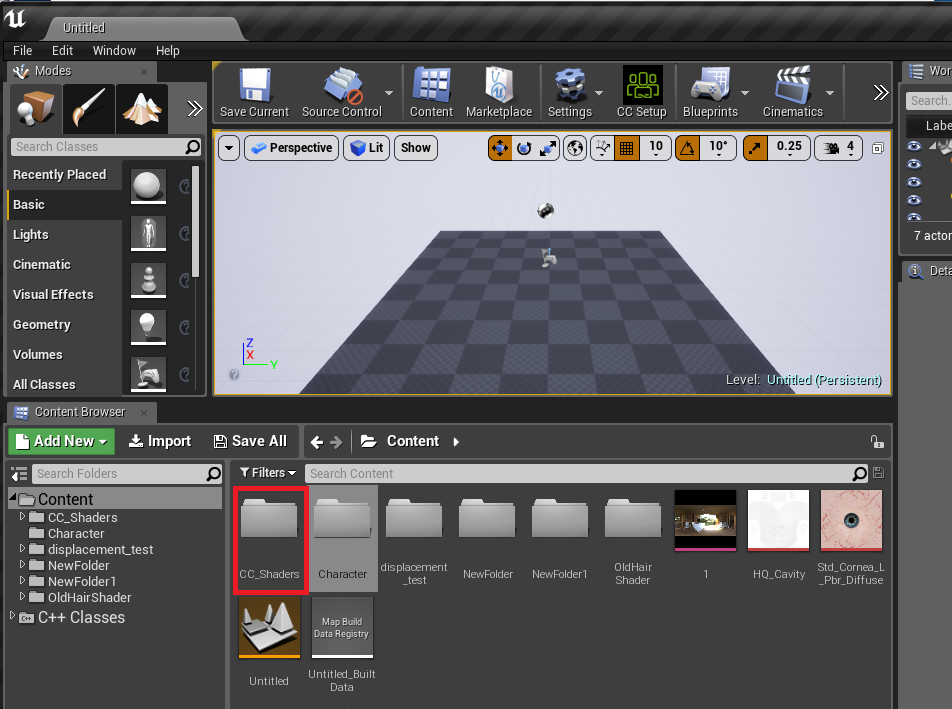
4. Close Unreal Editor.
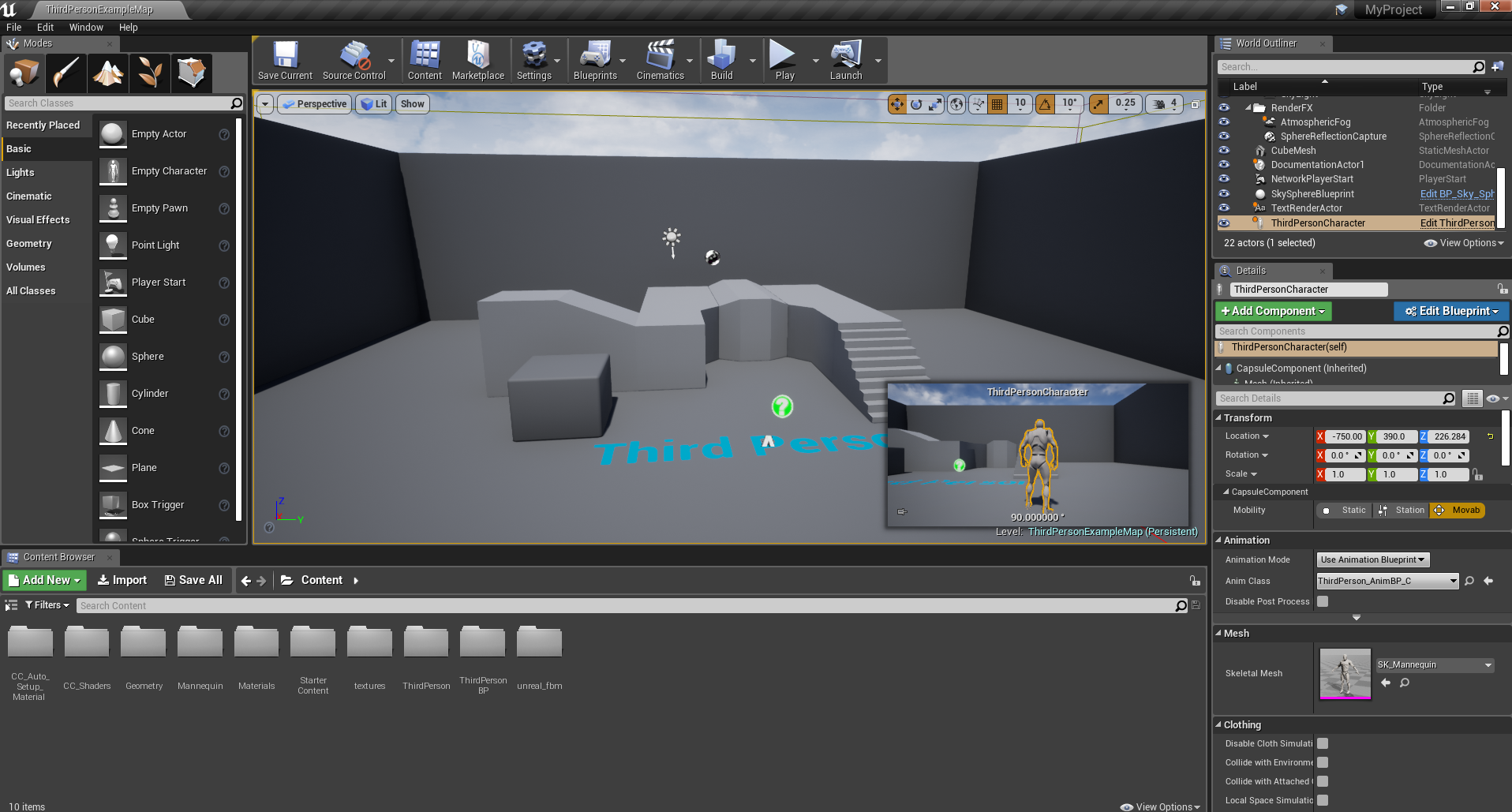
5. Delete the current Project > Plugins folder > Auto Setup #.##.
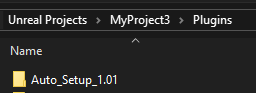
* Updates to or removal of Auto Setup will reset the materials on all Character Creator / iClone characters & iClone Props. Please reconfigure your material settings after making changes to Auto Setup.