All iClone 3D Motion content (rlmotion) are compatible with Cartoon Animator 4.4 or above. There are two methods available and we recommend Method #1.
Method #1: -
The easiest way to bring in all your purchased 3D Motion content is to simply reinstall all your content packs via the “Install.RLD” link from the Order History in your member page or via “Original Download” from your Inventory in the Marketplace. As this will directly add them into your Cartoon Animator 4 folders.
During content packs installation, simply check Cartoon Animator 4 for the specified version.
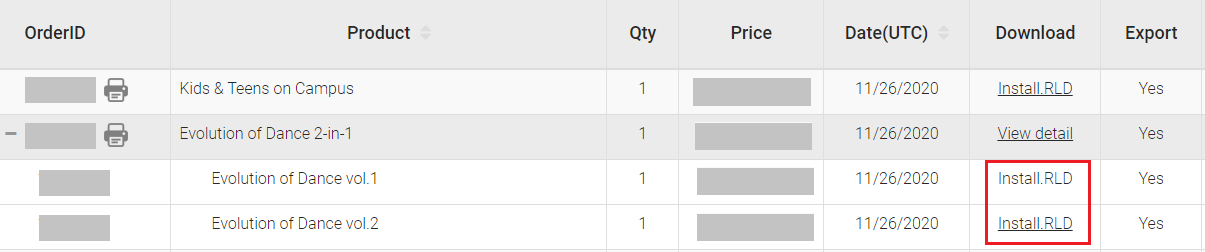
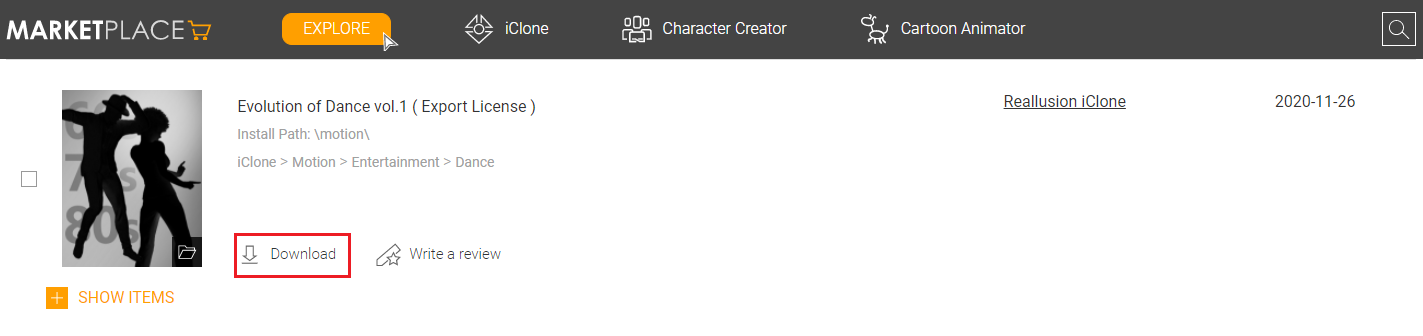
Method #2: -
Manually drag and drop 3D Motion files from iClone 7 to Cartoon Animator 4. However, CTA4 does not support “iMotion” files from iClone 7. If you receive a “3D Motion Import Fail” error message when you do so, please convert the file to a “RLmotion” file first and then drag and drop it again.