1) Visit the Reallusion member page to begin the process of register your serial number (license key).
2) Sign in or create your Reallusion account:
a. If you do not already have an account, click "Create an Account".
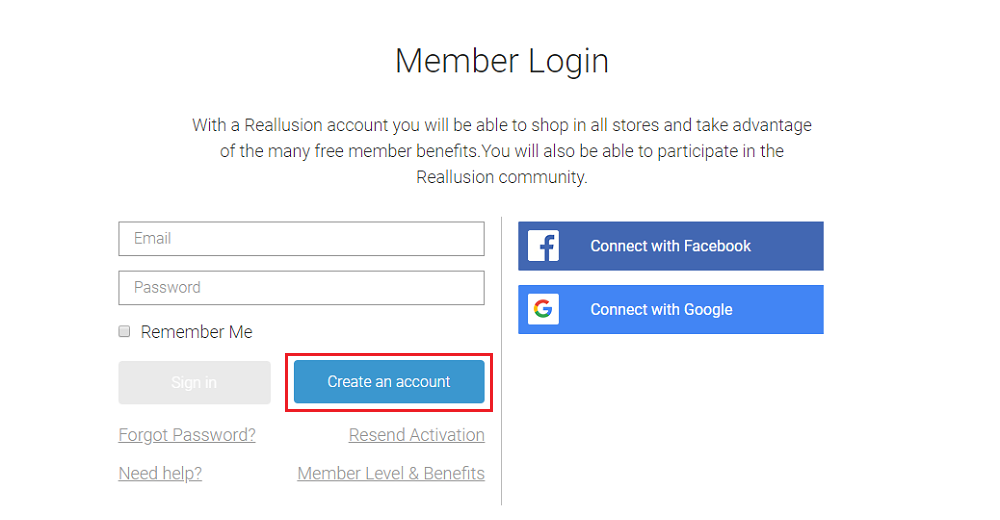
b. You will be informed that you will need to activate your account to proceed. Note: If you are not receiving your activation for your account you can resend it or change the email address from this page. If you are still not receiving the email please reach out to Reallusion's Support team (activate@reallusion.com):
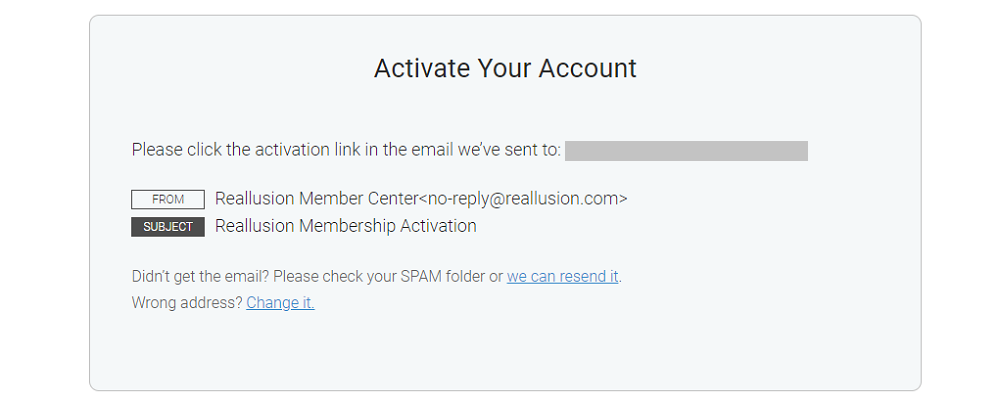
c. Locate the email and "Complete Your Registration":
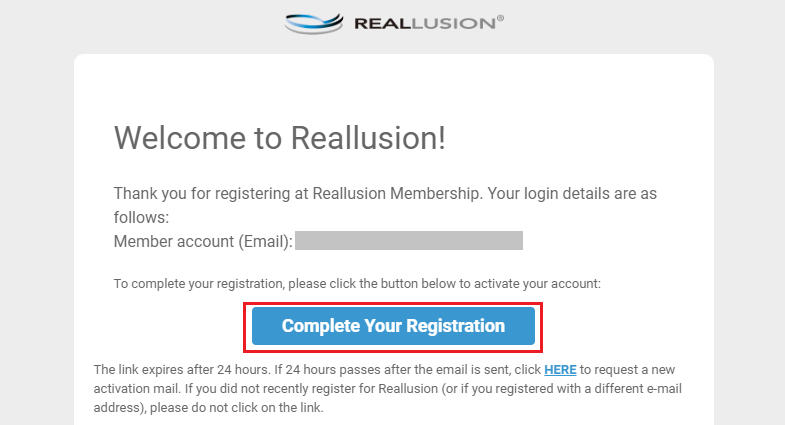
d. You will be routed to a new page confirming your activation where you can click the “OK” to precede with registering your serial number:
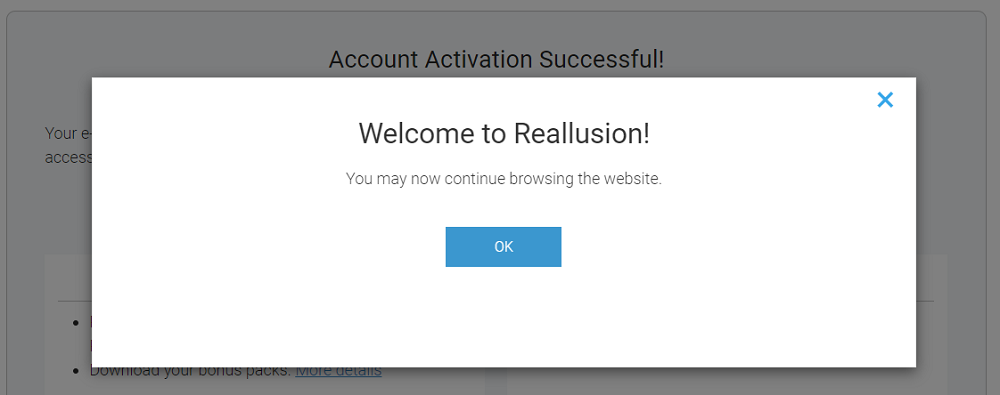
3) Locate the serial number (license key) from Movavi's order information to use in the next step.
4) Enter your serial number (license key) over at the Reallusion Software Registration page and click "Registration":
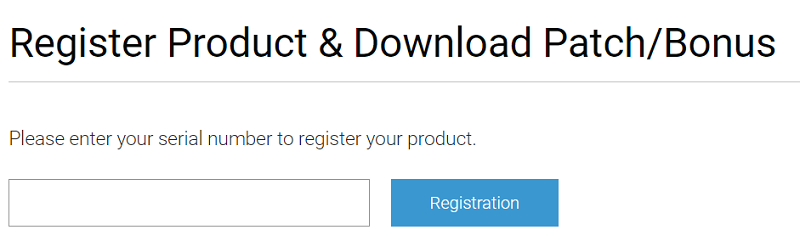
5) You will see the product successfully registered.
6) Please install Reallusion HUB first to better manage the whole installation process.
7) After downloading and installing Reallusion HUB, you will need to log in your member account in HUB, too.
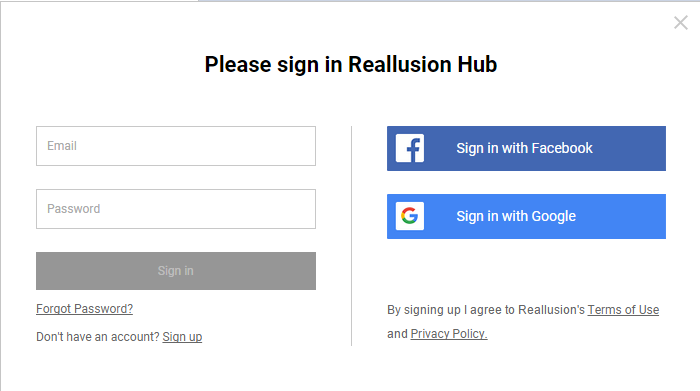
8) When you successfully log in, you will see your product (Cartoon Animator 4 PRO) is listed in HUB. Click “install” and follow the instruction to complete the whole installation process.
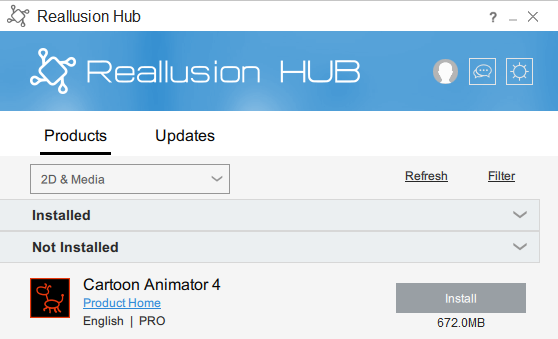
Please reach out to Reallusion's Technical Support team for any technical issues with these programs.
How to Engage Support Team:
http://kb.reallusion.com/General/50108/How-to-engage-Support-Team