Cartoon Animator doesn't have any search feature, but you could use the search function of Windows Explorer/Mac Finder to find the content, we provide two methods to select the path to search.
1) Please click the setting button on the top right of the content manager >> "Find File" >> Search.
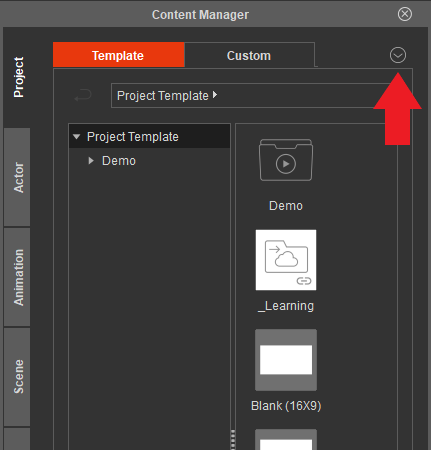
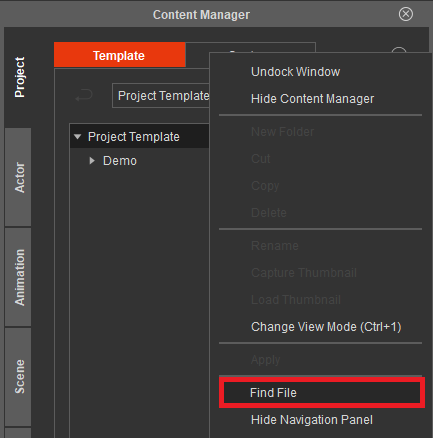
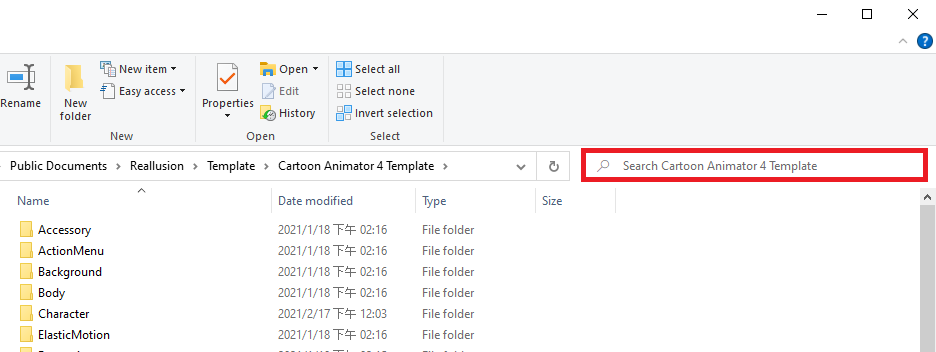
2) Or find the files directly from the following default file path.
Windows:
C:\Users\Public\Documents\Reallusion\Template\Cartoon Animator 4 Template
Mac:
Users/Shared/Reallusion/Template/Cartoon Animator 4 Template