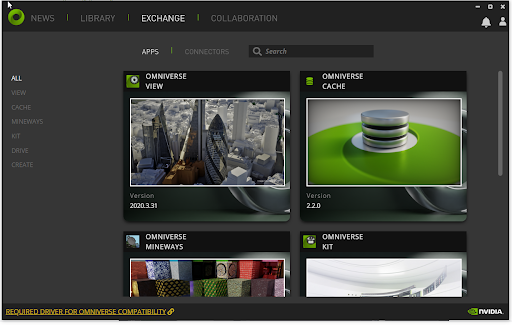1) Make sure that your graphics card has been updated with one of the NVIDIA Recommended Drivers.
Minimum Video Driver Version
NV Recommended Drivers
Please download and install the proper driver, if the current driver version is incompatible.
Note: You can verify the driver version via NVIDIA Control Panel or NVIDIA GeForce Experience.
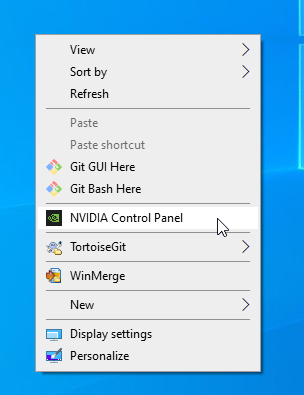
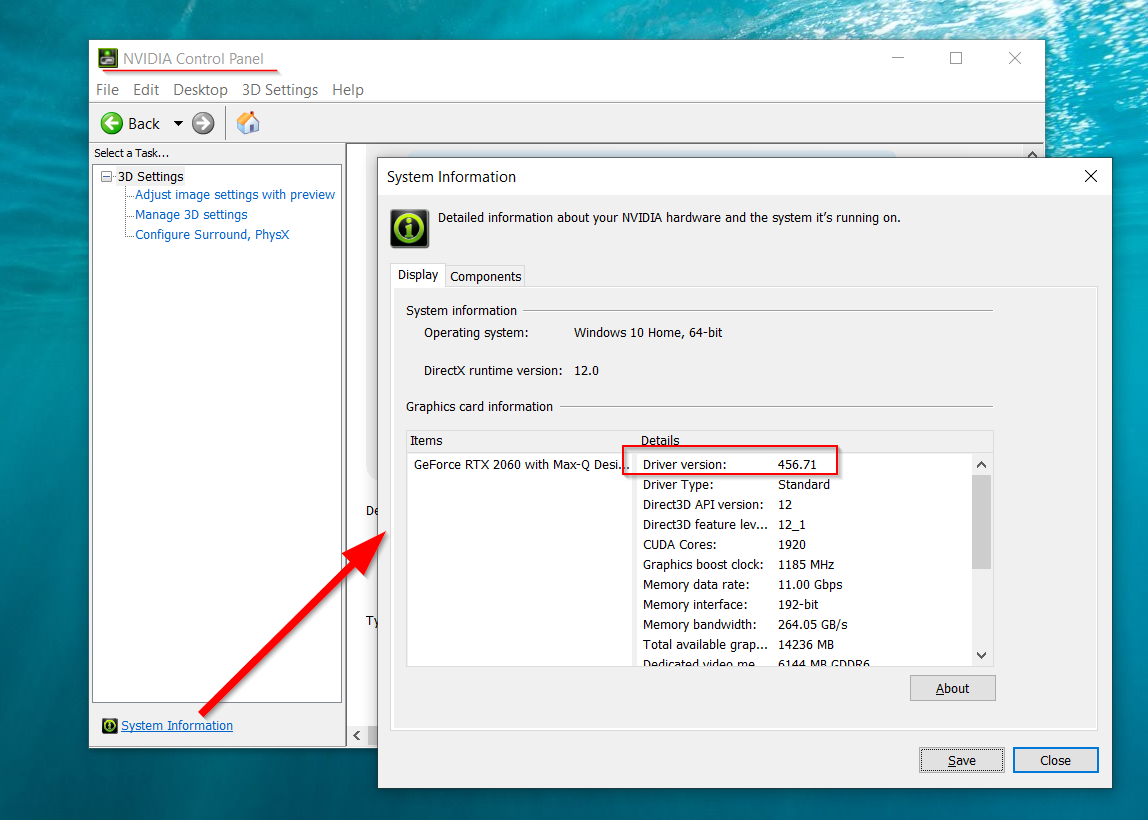
2) Go to NVIDIA Omniverse beta website and download the open beta program.
3) Once installed, open the Omniverse Launcher.

4) Install all of the necessary applications via Omniverse Launcher > Exchange > APPS.
An Overview of the Omniverse Lanucher Applications:
- Exchange > Apps > Create: for animations and creation of videos.
- Exchange > Apps > View: for architectural visualization.
- Exchange > Apps > Drive/Cache and Collaboration: for online collaboration and project management.
- Exchange > Connectors: a view of data transmission plugins for various applications like Maya, 3ds Max, Unreal, etc.