1) If you are an eligible user, log into your Reallusion member page. Find the Movavi Video Suite product name in “Order History”. Click the “serial#” link in "More Info" column, and see the activation code in the popup screen.
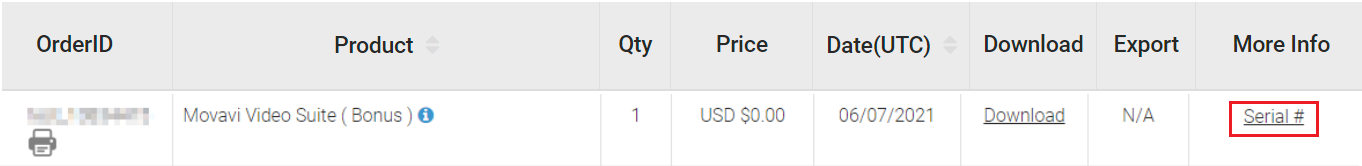
2) Click the “Download” link to download the Movavi Video Suite installer. Then visit the link below to find the instructions on how to activate.
https://www.movavi.com/support/activatekey/
3) Since Movavi is a 3rd party product, then if you have any technical questions about Movavi Video Suite, kindly contact Movavi Support directly.