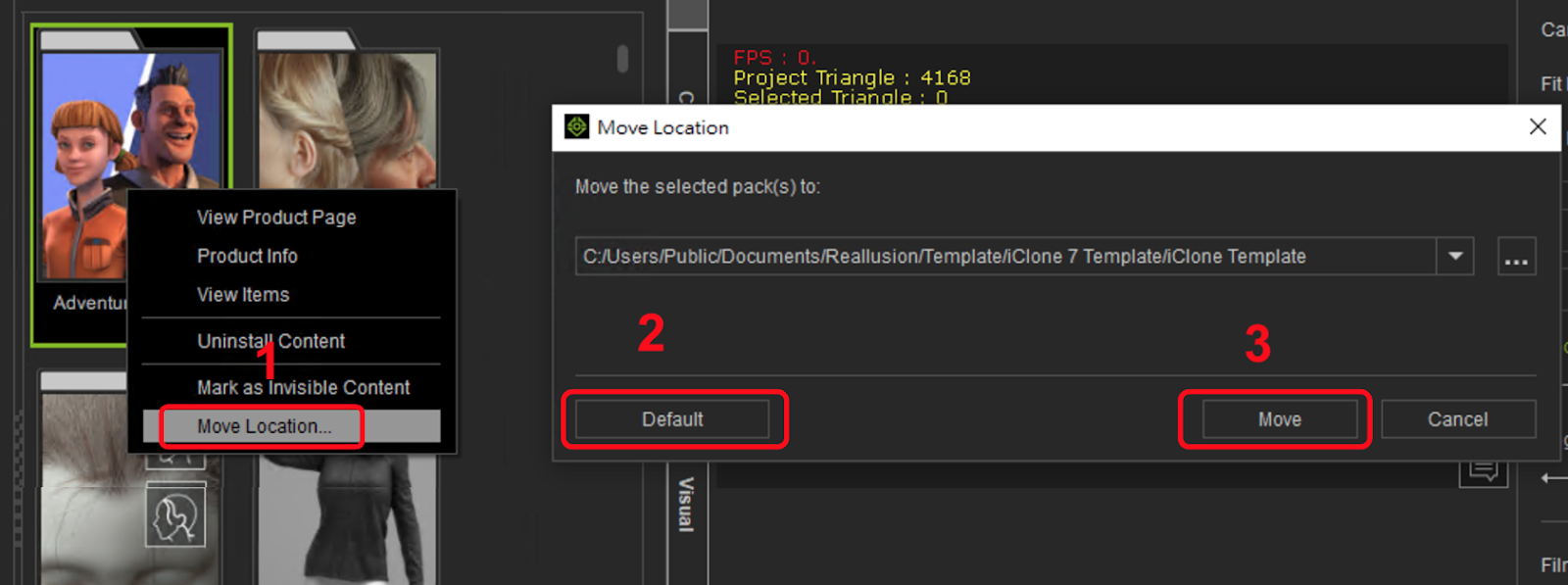Some content packs included in a plug-in tool may write in Python, Lua or AML script, does not support a free path, so you need to move the content pack back to the default path.
Please refer to the following steps to move the content pack back to the default path:
1) Right-click the pack that cannot be found.
2) Choose "Move Location..."
3) Click "Default" on the left to return to the default setting path.
4) Click "Move" to move the pack to the default path.
5) After the move is complete, you can click "Find File" to confirm that the pack has been moved to the correct place.