Anyone who joined the below events:
1. Software Store Offer:
Promotional Period: June 17th - July 31st, 2021 23:59 UTC
Offer Details: Everyone who purchases an iClone 7 related bundle or Character Creator 3 related bundle from the Reallusion Software Online Stores (all languages) during the promotional period
--or--
2. Content Store Offer:
Promotional Period: June 17th - 30th, 2021 23:59 UTC
Offer Details: Everyone who purchases the Hair Builder and the Builder Combo from the Reallusion Content Online Stores during the promotional period will qualify for the below limited bonus:
Blender Hair Tool: Hair Tool is an add-on for Blender 2.83 and 2.9x that will help you generate hair-cards based on 3D curves in a non-destructive way. Hair meshes and textures generated from Hair Tool can be converted to Smart Hair for Character Creator. See the webpage, and tutorial.
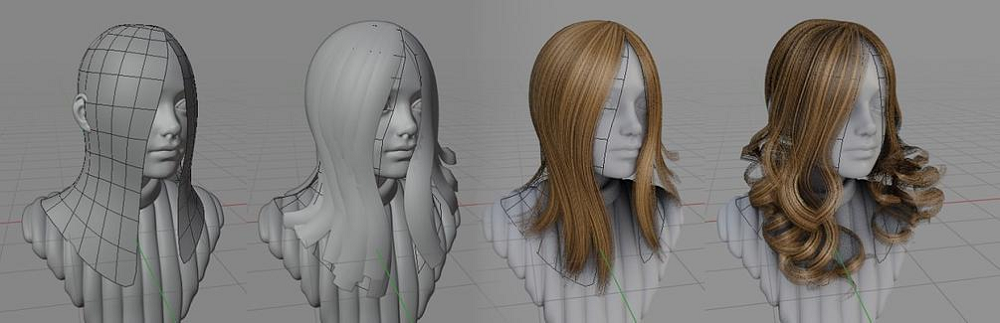
Blender Sample File: This is a Blender project provided by the Hair Tool developer. It contains 5 hair samples created with Hair Tool. Each hairstyle is made from curve ribbons grouped into individual collections and has a simplified CC Smart Hair-compatible texture setup. (e.g. they use opacity and depth maps in the material setup.) By using this file you will be able to learn how the final effects were achieved by playing with the settings, tweaking uvs, changing profile, etc. Also, you will be able to see how a layered hair is constructed, and how raw texture maps look like in Blender before exporting.
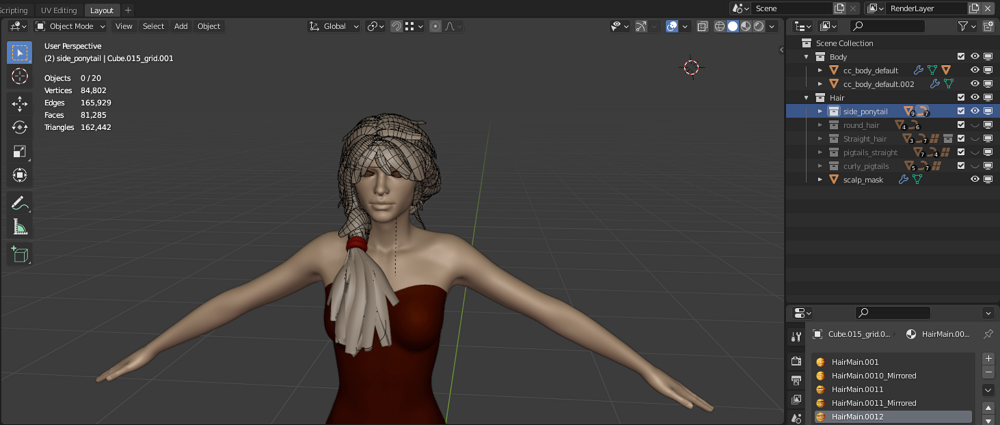
Blender Hair Tool - Learning Samples (5 Smart Hair Samples): 5 Smart Hair samples (*.rlHair) converted from Blender Sample File. They are the same content as the Blender Sample File, but have already been converted to .rlHair format. Users can find them directly in the CC Smart Gallery.
Bonus Delivery:
For Blender Hair Tool - Learning Samples
If you are an eligible user, you can directly download it from the Smart Gallery.
Or find the Blender Hair Tool - Learning Samples product name in the “Order History” of your member account. Click the “Install.RLD” link to download the .rld files.
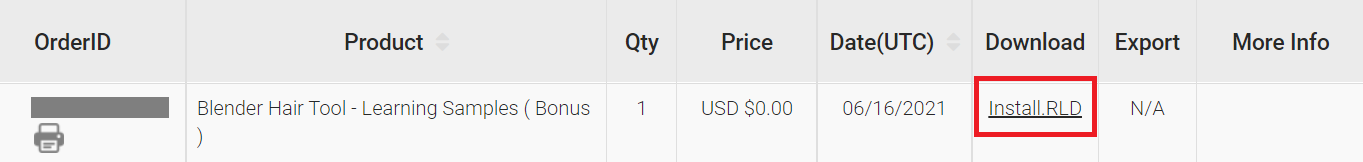
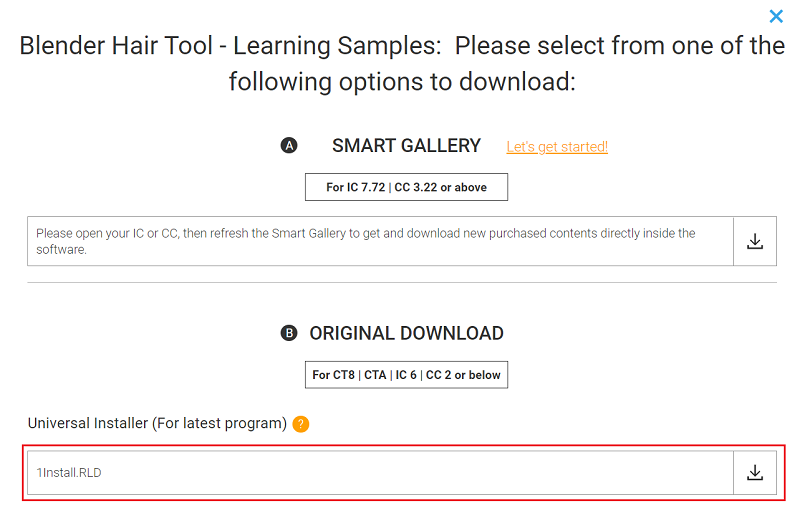
For Blender Hair Tool & Sample Files:
If you are an eligible user, log into your Reallusion member page. Find the Blender Hair Tool & Sample Files product name in “Order History”. Click the “Download” link to download the Blender Sample Files which is in .ZIP format.
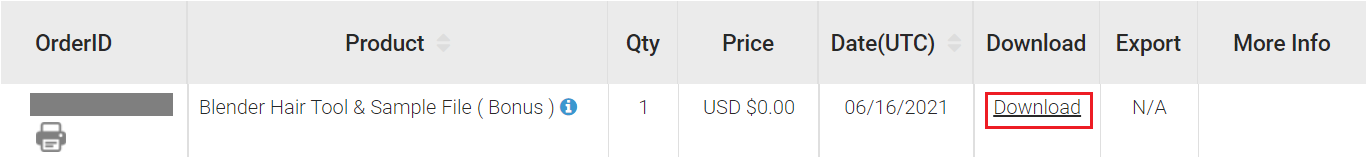
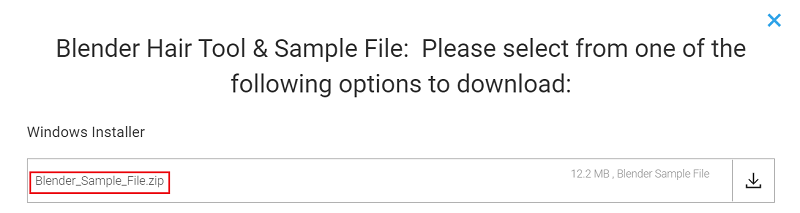
Click the "i" blue icon to collect the Blender Hair Tool redemption link.
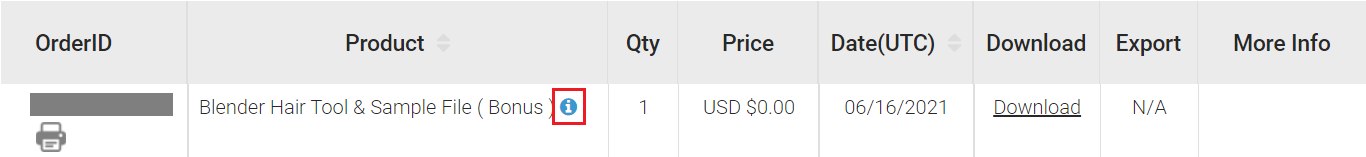
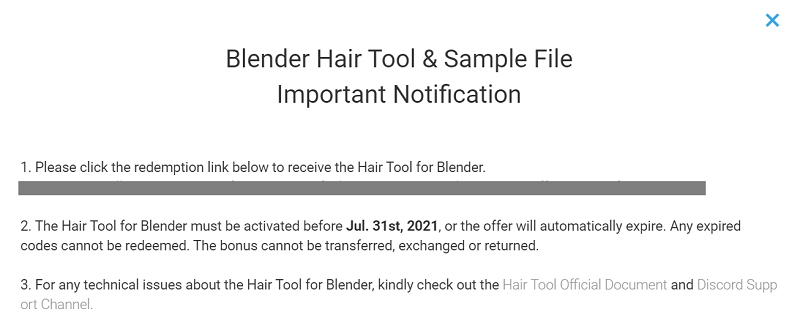
Once redeem, follow this FAQ on how to download Blender Hair Tool: -
https://kb.reallusion.com/Purchase/52991/Blender-Hair-Tool-Download-Guide
Please note: The redemption links for the Software Store and Content Store are different. Kindly make sure that you use the link in the “i” icon in your Order history. The redemption link must be activated within one month once you complete the transaction, or the link will automatically expire.