Reallusion may be blocked by the built-in Windows Security when accessing data.
Please follow the steps below to add an allowed application through Controlled folder access.
1) Search for "Ransomware protection" in the search box of the Windows taskbar.
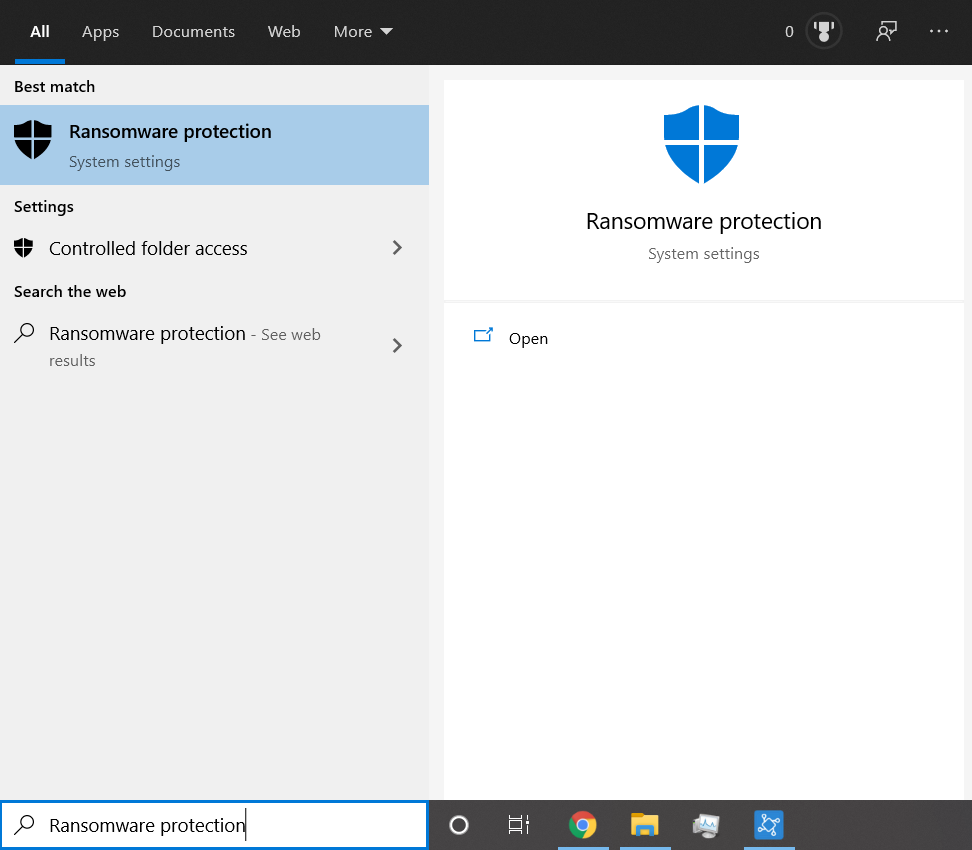
2) Check whether "Controlled folder access" is enabled, if so kindly click "Add an app through Controlled folder access".
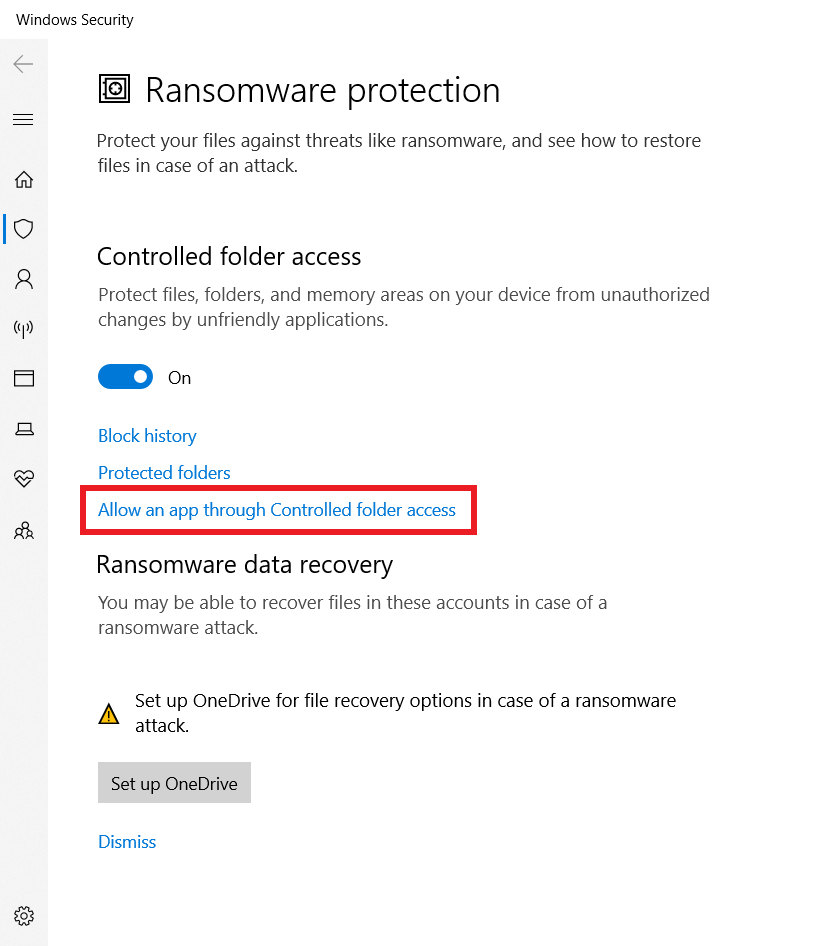
3) Click "Add an allowed app" and select "Browse all apps".
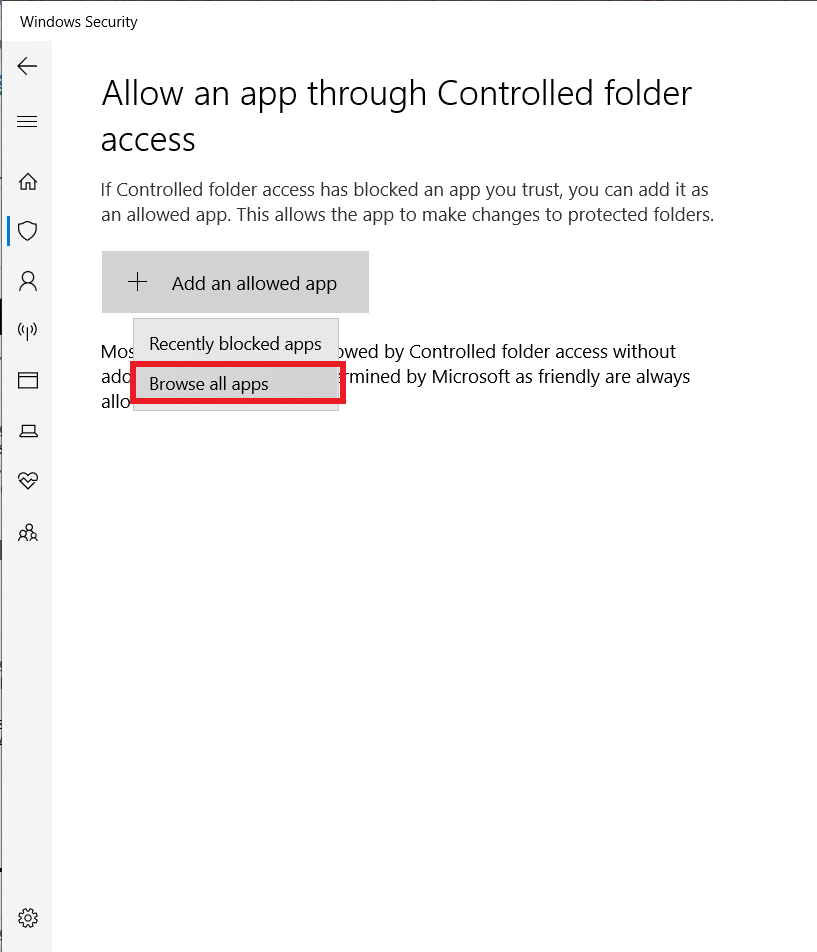
4) Select Reallusion main program exe file, eg:
iClone 7 > iClone.exe file. (default path : C:\Program Files\Reallusion\iClone 7\Bin64\iClone.exe)
Character Creator 3 > CharacterCreator.exe file. (default path : C:\Program Files\Reallusion\Character Creator 3\Bin64\CharacterCreator.exe)
Cartoon Animator 4 > CartoonAnimator.exe file. (default path : C:\Program Files\Reallusion\Cartoon Animator 4\bin64\CartoonAnimator.exe)
5) Please restart the main program to make sure the setting was successful.