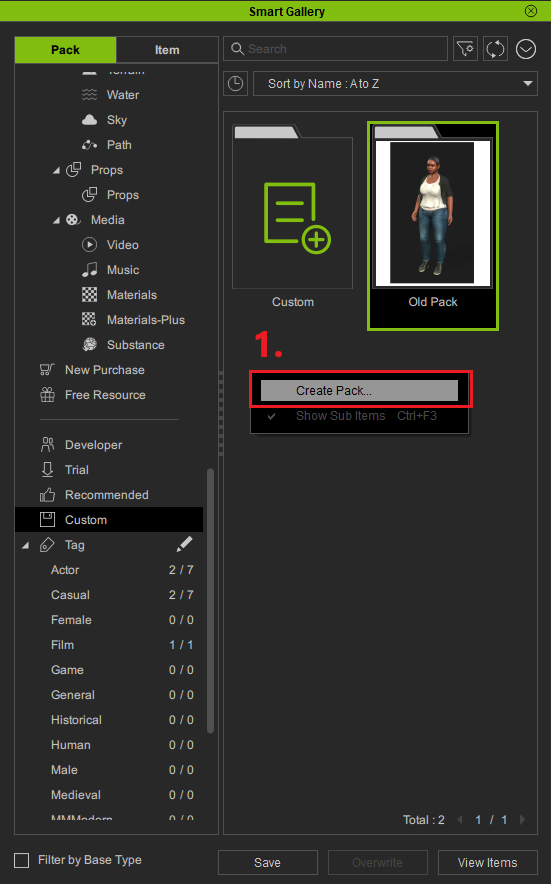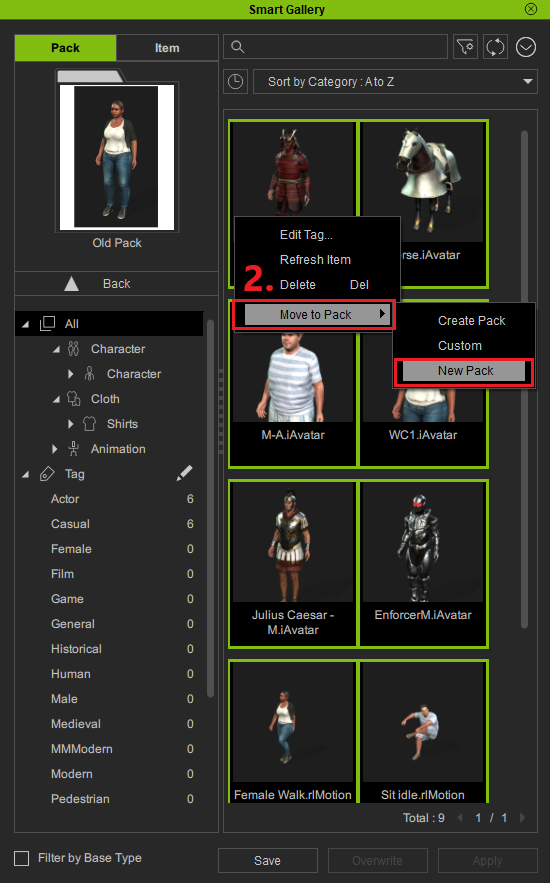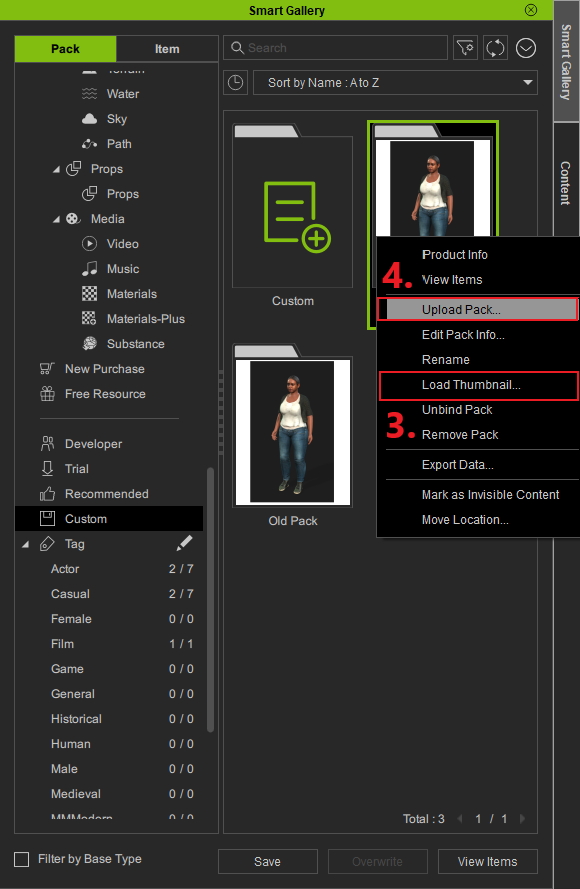Please re-upload the pack via the following method:
1) Right-click on the blank space of the Custom Pack view and create a new pack.
2) Enter the old Pack, select all the items, right-click and move to the newly created pack.
3) Right-click on the new Pack to load the thumbnail.
4) Now you can upload again.
To enable screen reader support, press Ctrl+Alt+Z To learn about keyboard shortcuts, press Ctrl+slash.