From now on, members have 2 ways to use your coupon codes.
Select a coupon code (new feature!)
Enter a coupon code
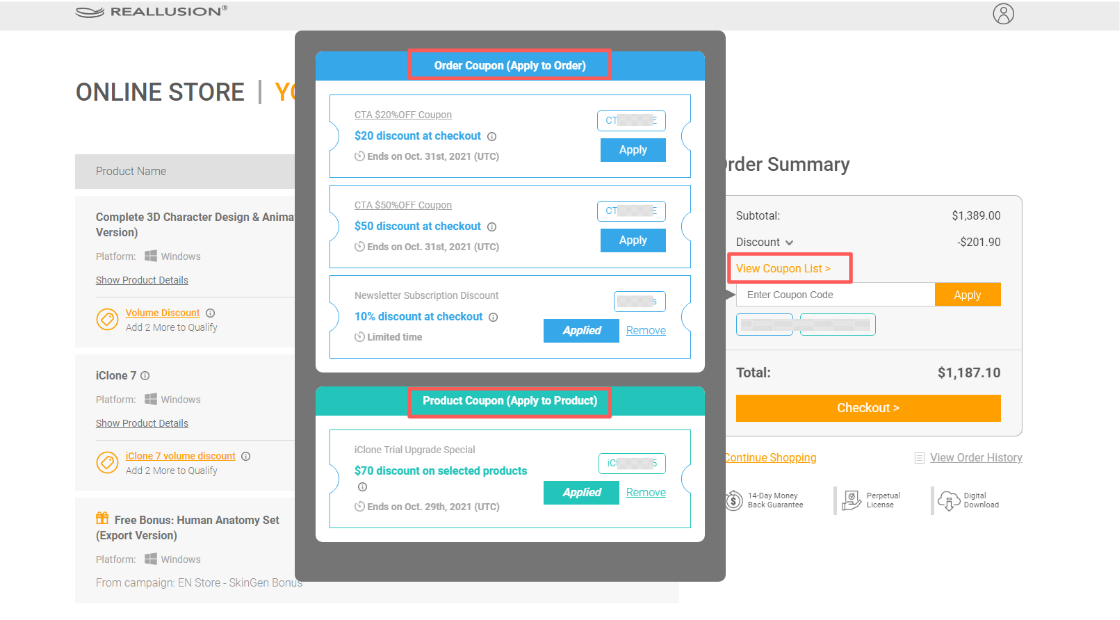
How to use the new feature and select a coupon in the shopping cart?
1) Add all the products you like into the shopping cart first.
2) You will see the “View Coupon List” in the Order Summary session on the right hand side.
3) Click “View Coupon List” and "Apply" to apply your desired coupon and the final price will update automatically.
4) You may click “Remove” to remove the applied coupon and then select another one if you like. Before clicking “Checkout”, any coupons will not be used.
5) Click the ”Checkout” button to continue the checkout process.
More info: -
1) What is an Order Coupon?
- Order coupon discount can be applied on the whole order and is calculated at checkout.
- One order coupon can not be used together with other order coupons.
- Coupon Codes are displayed in chronological order of the end date.
- Please note: the coupons will be removed from the coupon list automatically once they are expired, please use coupons before they expire.
2) What is a Product Coupon?
- Product coupon discount is applied and discounted from the list price (not discount/ sale price).
- More than one product coupon can be applied in one transaction if you have multiple products in your cart, but one product can only use one product coupon.
- Product coupons cannot be used in conjunction with Volume Discounts, and the system will automatically select the best saving offer for you.
- Coupon Codes are displayed in chronological order of the end date.
- Please note: the coupons will be removed from the coupon list automatically once they are expired, please use coupons before they expire.
3) Can Order Coupon & Product Coupon be used together?
- Not all product coupons & order coupons can be used together as each code is provided under different terms & conditions. If you are not sure of the coupon rule, we suggest you can add them to the cart and see if they work together.
4) What coupon codes will be listed in the “View Coupon List?”
- Online store campaign coupons
- Personal coupon connected with Reallusion account, such as Elite Member Coupon
*Please be aware that not all coupons are listed, so you may enter coupon codes manually if you have other coupon codes.
For any product or purchase related questions, please contact Support.