Currently, we have a bug in the Spring Bone panel that prevents character movement after adding a group. When a bone or sprite is selected, the entire character bone layer is selected.
Since bones added to the Spring group cannot work with motion data or motion content, adding all bones to the Spring group will cause the character to be unable to add motion keys or motion content correctly.
The workaround is to select the bone layer on the layer manager and then add the spring bone group. Please refer to this picture for the process:
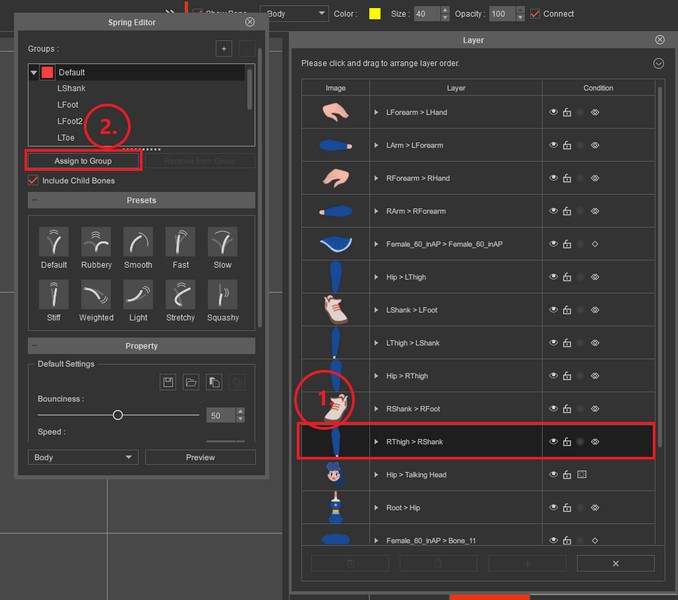
If you need further assistance with the above instructions, don't hesitate to contact our support team. We'll be happy to provide you with more detailed information and help you with any issues you may encounter.