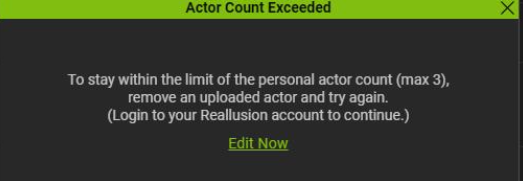If AccuRIG indicates that the upload limit has been exceeded, even though your upload slots are not fully occupied by three actors, please follow these steps to resolve the issue:
1) Download Reallusion Hub: [https://www.reallusion.com/hub/]
2) Install and run Reallusion Hub.
3) Log in to your Reallusion account.
4) Click the Refresh button in the upper right corner.
5) Launch AccuRIG again and check if the issue is resolved.
You can also check your upload slots here: [https://actorcore.reallusion.com/3d-character/myActor]