All CrazyTalk Animator 1 contents are compatible with CrazyTalk Animator 2. 2 methods available and recommended method#1 to be used.
Method#1: -
The easiest way to bring in all your CrazyTalk Aminator 1 content is to simply reinstall all your content packs as this will directly add them into your CrazyTalk Animator 2 folders.
During content packs installation, just simply check CrazyTalk Animator 2 when prompt.
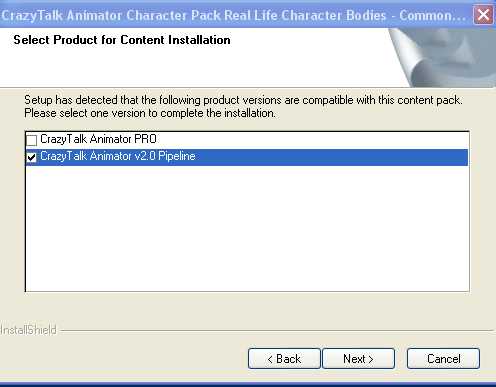
Method#2: -
1) Manually copy all contents from CrazyTalk Animator 1 to CrazyTalk Animator 2 correspondence location. Please DO NOT replace the files with the same name as this is to avoid any version mismatch.
Folder reference: -
CTA1 Template folder: (Vista/Win7/Win8/Win10)
C:\Users\Public\Documents\Reallusion\Template\CrazyTalk Animator Template
CTA1 Template folder: (WinXP)
C:\Documents and Settings\All Users\Documents\Reallusion\Template\CrazyTalk Animator Template
CTA2 Template folder: (Vista/Win7/Win8/Win10)
C:\Users\Public\Documents\Reallusion\Template\CrazyTalk Animator 2 Template
CTA2 Template folder : (WinXP)
C:\Documents and Settings\All Users\Documents\Reallusion\Template\CrazyTalk Animator 2 Template
2) Since these digitally protected contents were not installed using their original installers, or downloaded from BackStage, they need to be re-verified for use in CrazyTalk Animator 2.
Please go to main menu, "Help" -> "Content 1-Click Verification", this will help you verify all your templates and custom contents in a single go.
After clicking "Content 1-Click Verification", a confirmation dialog will pop up. Read the information carefully and click on "OK" to begin the verification process.
Please note that the verification requires an internet connection.