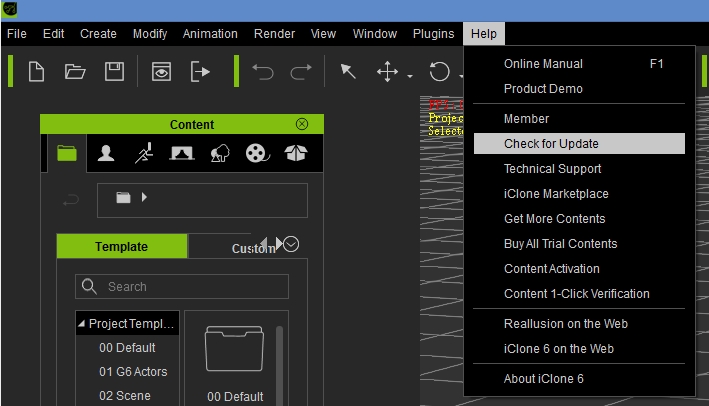方法#1: プログラムの[ようこそ]ダイアログボックスにある[アップデートをチェック]ボタンをクリックすると、 "アップデートをチェック"ページに移行し、プログラムを更新するために [ダウンロード]ボタンをクリックしてください。
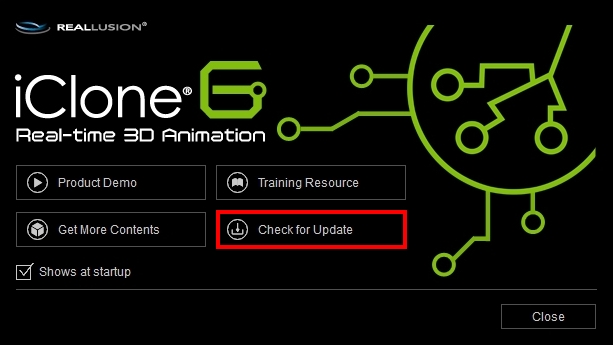
方法#2: 方法#2: プログラムの実行中に、タスクバー(画面の右下)の [RL]アイコンをダブルクリックしてください。 アップデートを開始するには [アップデート]をクリックしてください。
*注意:コンピュータを再起動する前に、ダウンロードしたパッチは下のフォルダにあります。
Windows
"C:\Users\%username%\AppData\Local\Reallusion\RLDownloads\"
MAC
"~Library\Application Support\Reallusion\RLDownloads\"
例:-
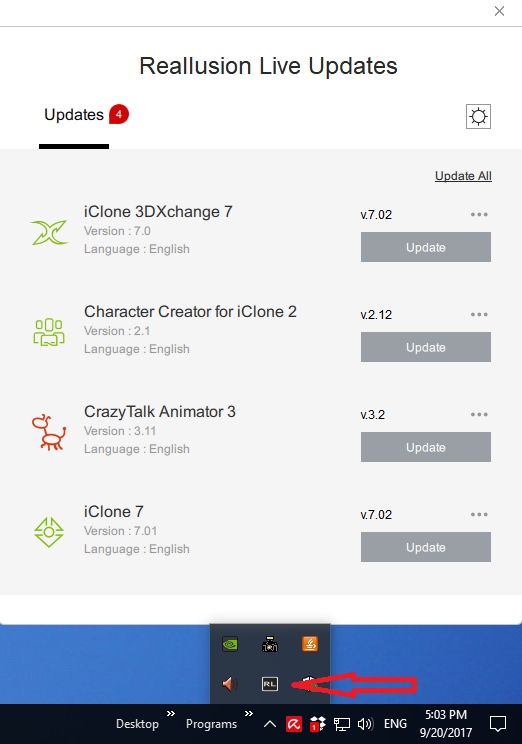
方法#3: プログラムの右上にある[?]または[ヘルプ]ボタンをクリックし、その後、[アップデートをチェックしますか]オプションをクリックします。すると、プログラムをダウンロードおよびアップデートできる[アップデートをチェックする]ページに移行します。