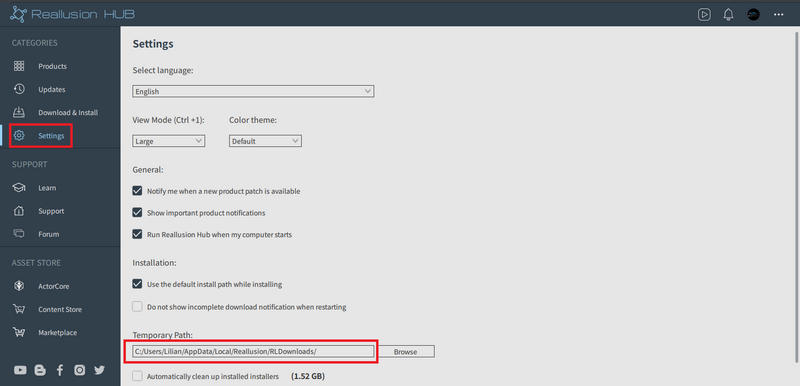In the Reallusion Hub screen, go to Settings > Temporary Path, in order to browse the folder where the installers are.
Full file path in File Explorer: %LOCALAPPDATA%\Reallusion\RLDownloads
If you would like to clear the Reallusion Hub installer folder, simply check the "Automatically clean up installed installers" option.