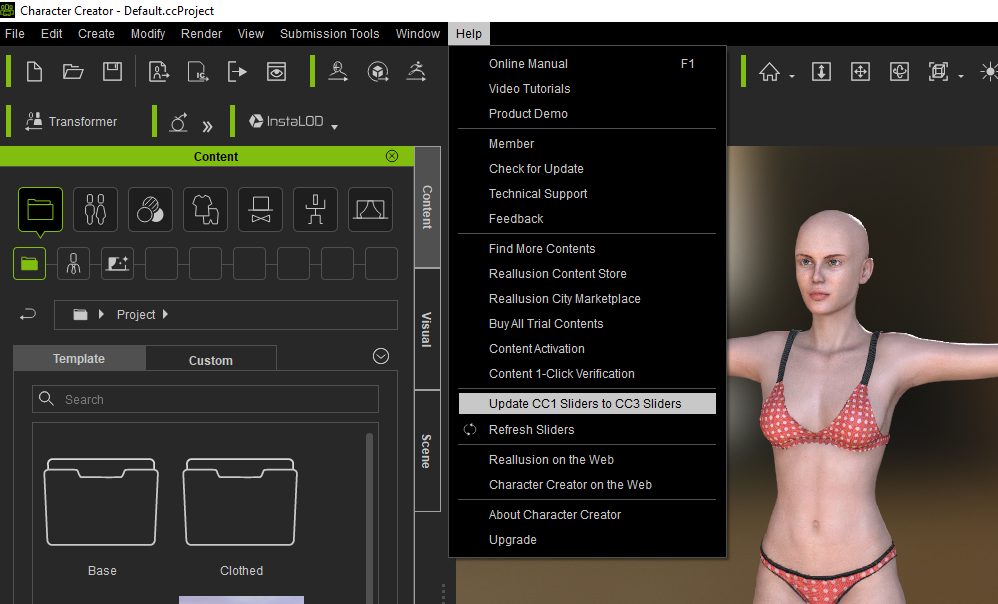Morph Sliders in the Modify panel will display differently according to the version of the character in the Scene. Hence a default character from Character Creator 3 (CC3), will only show sliders that can be used by that CC3 character.
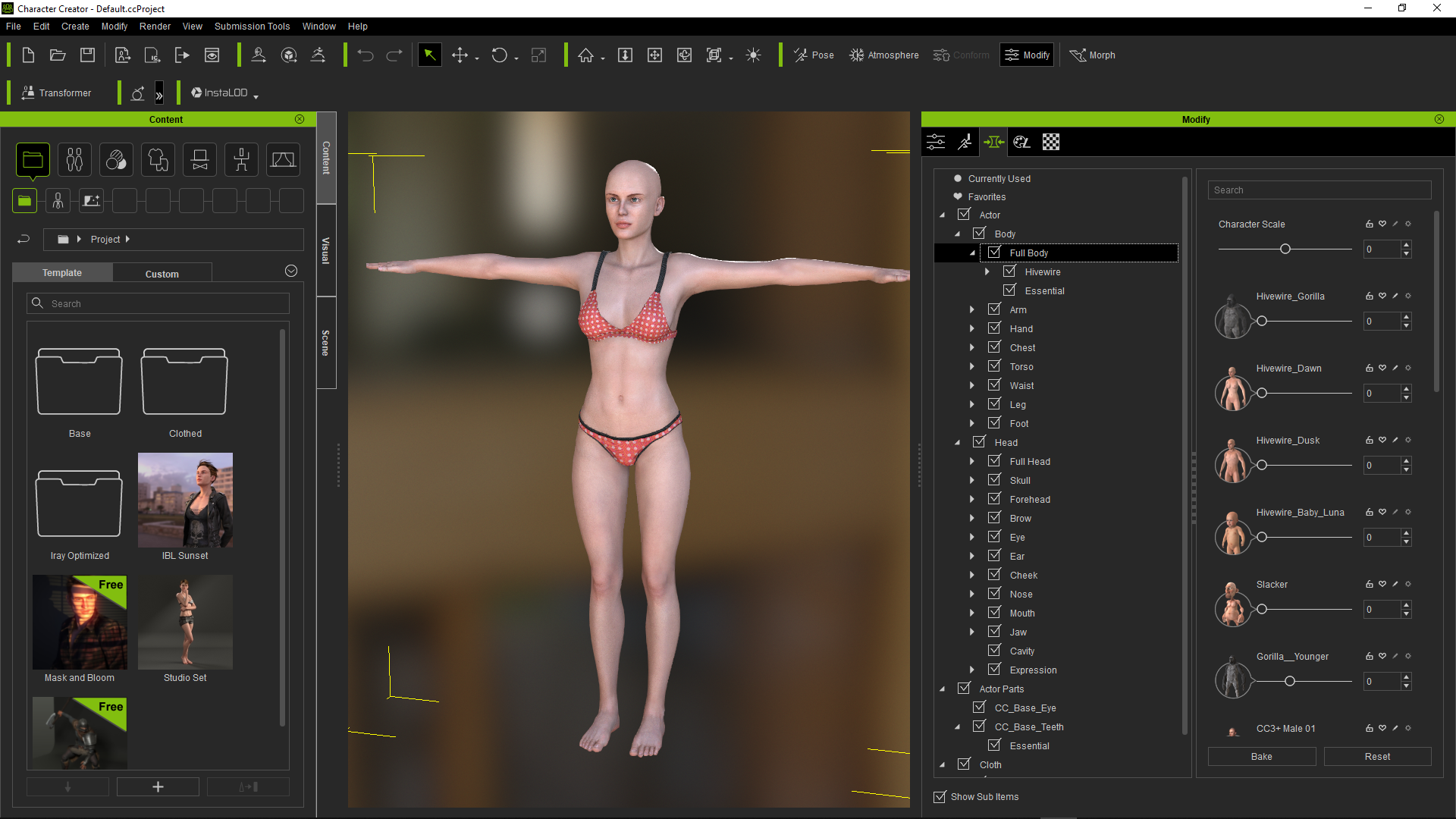
If you installed an older Morph Pack to CC3, then certain Slider fields may not appear.
To fix this try to: -
1) Simply reopen the CC3 program and click "OK" to update the CC1 morphs to CC3.
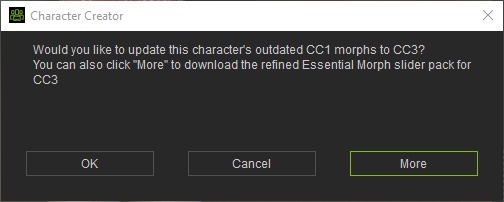
2) Skip to reopen the CC3 program, then simply select from Main menu Help > Update CC1 Sliders to CC3 Sliders.