All 3D Motion contents in ActorCore are compatible with Cartoon Animator 4.4, or above. Kindly follow the below instructions on how to download motions from ActorCore to Cartoon Animator.
1) Go to ActorCore and purchase the 3D motions you need.
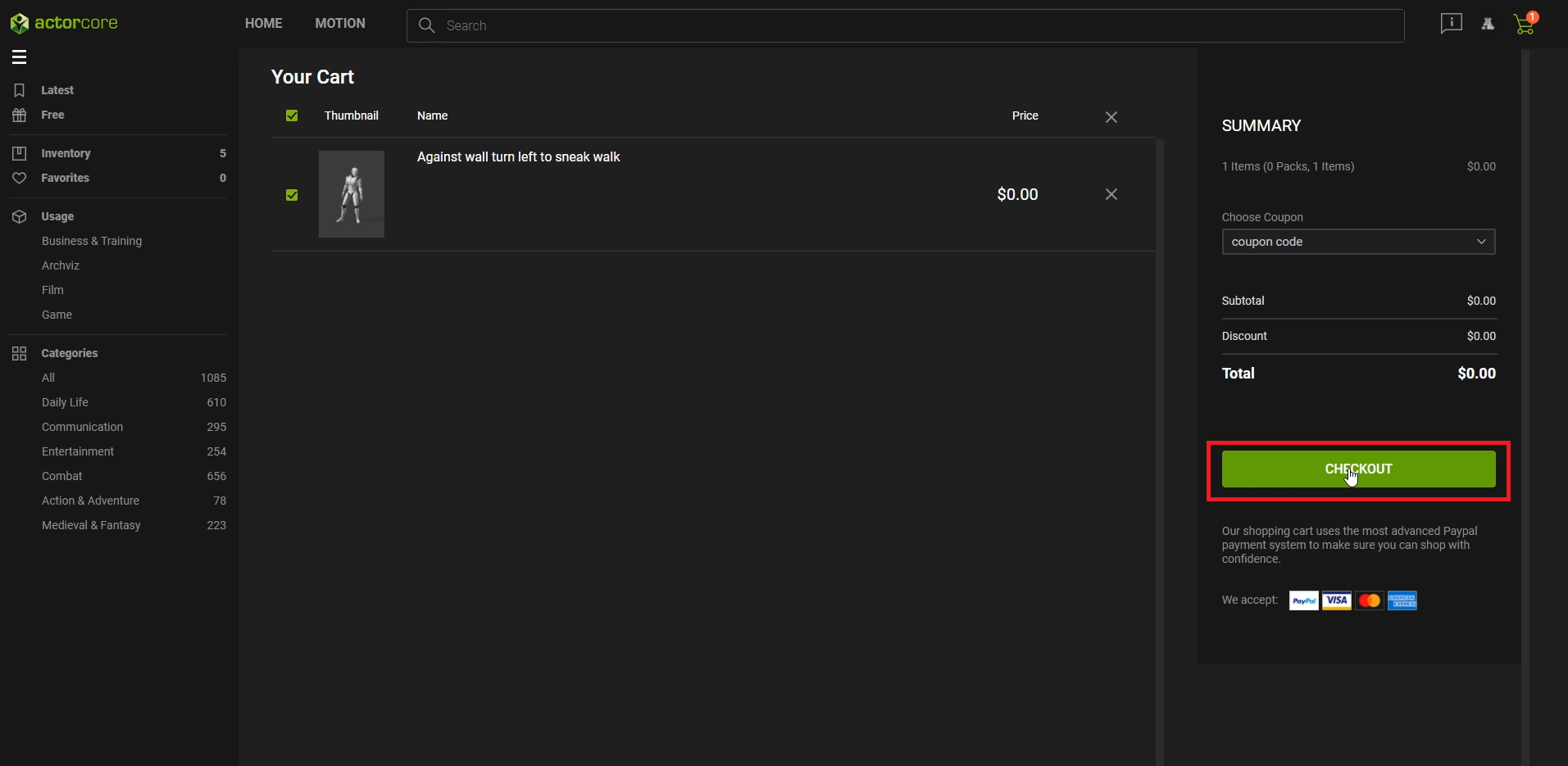
2) Once purchased, the easiest way to bring in all your 3D Motion contents is to simply install all your content packs via “Original Download” from your Inventory in the Marketplace, as this will directly add them into your Cartoon Animator 4 folders.
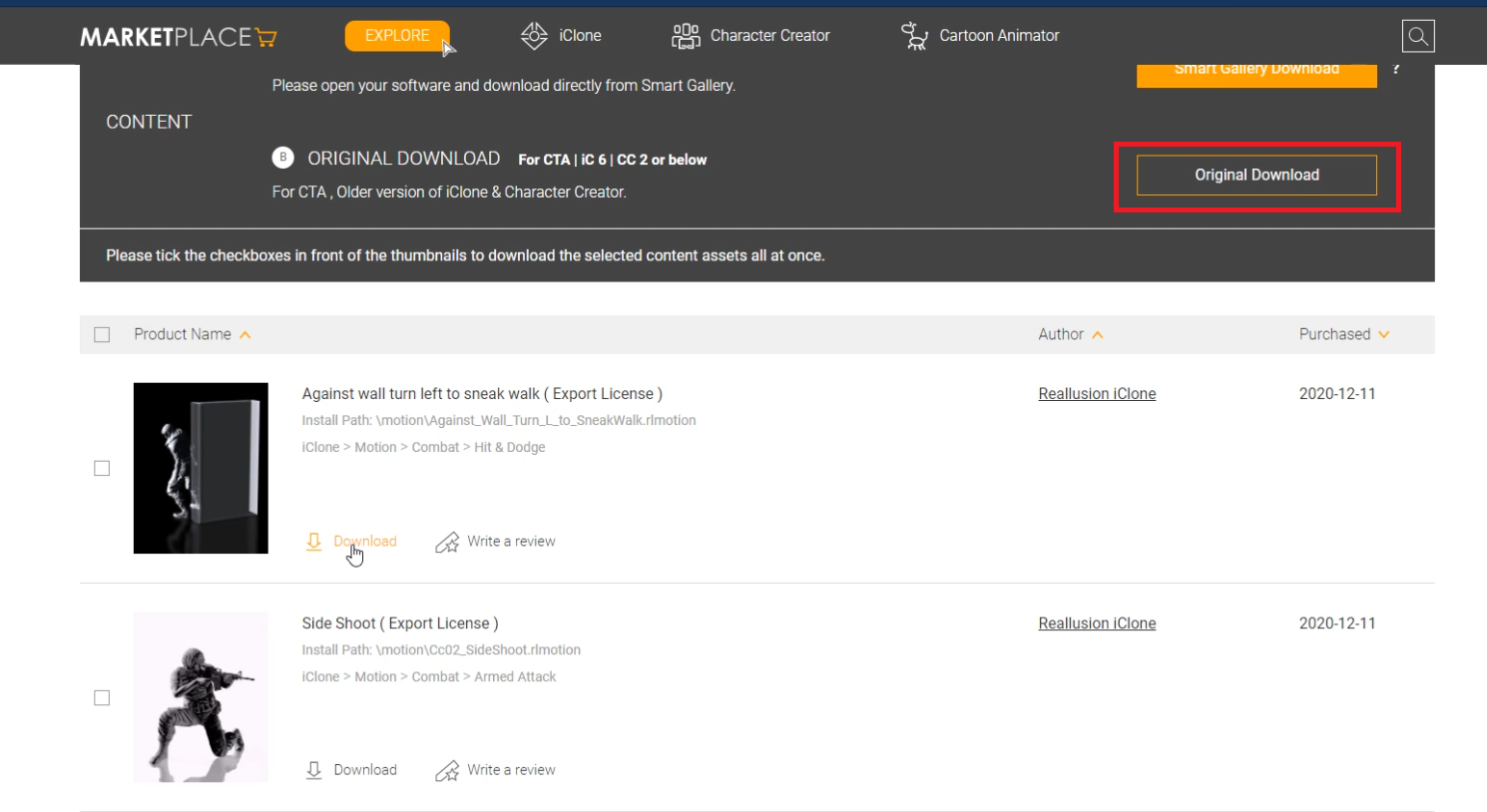
During content packs installation, simply check Cartoon Animator 4 for the specified version.