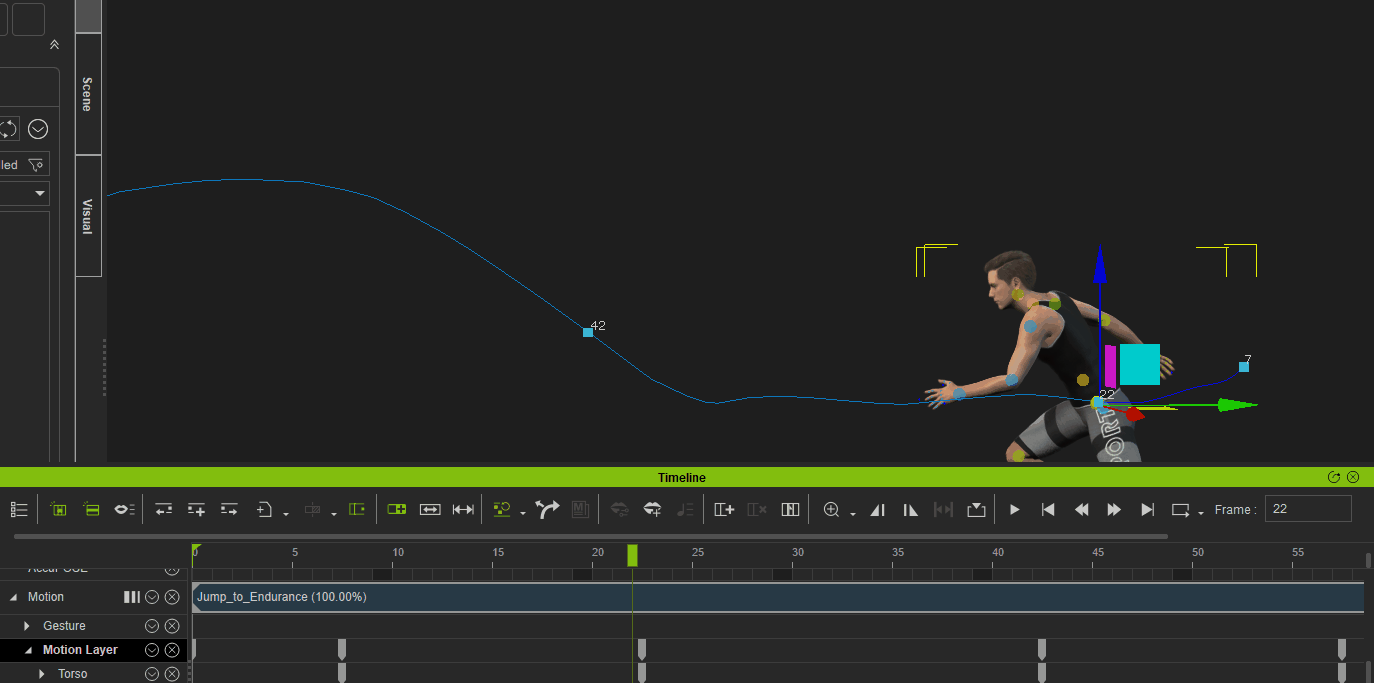Apply filters to the animation clip can cause the keys within to displace toward fractional frames, make it difficult to adjust the keys when the frame selection is restricted to full-frame only. Use either method to below to solve this problem:
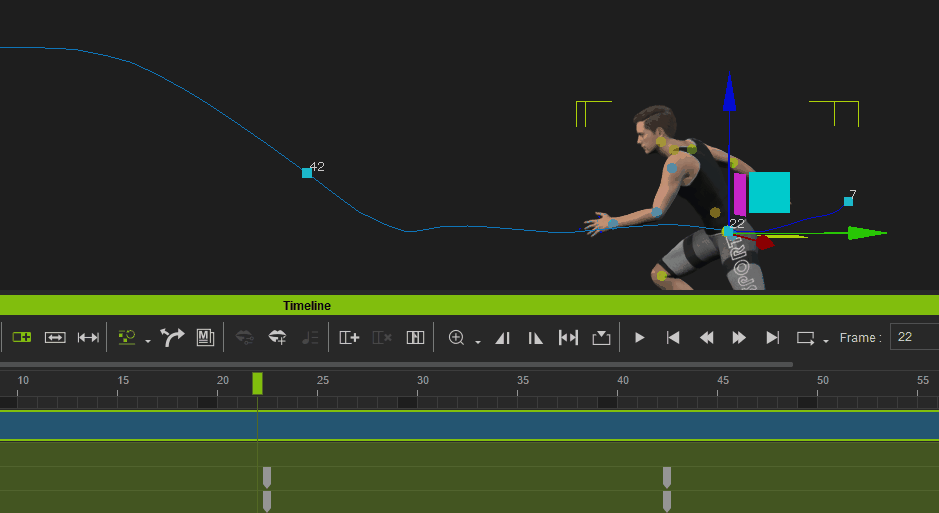
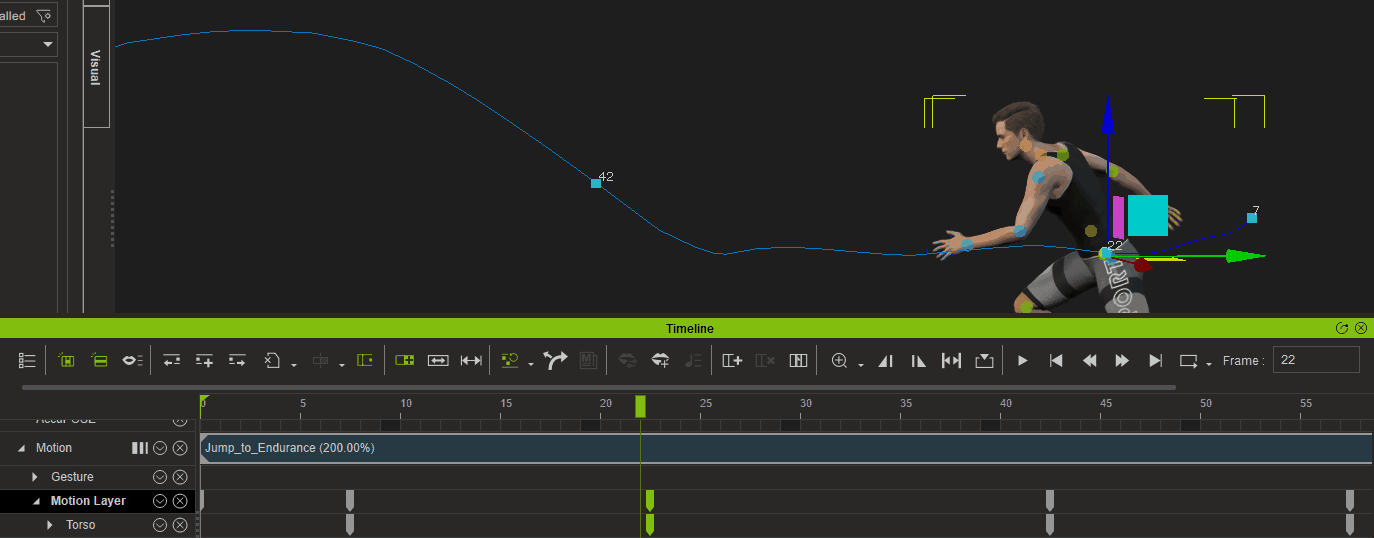
Option 1: After applying filters to the clip or adjusting the project fps, flatten the entire clip and resample the keyframes.
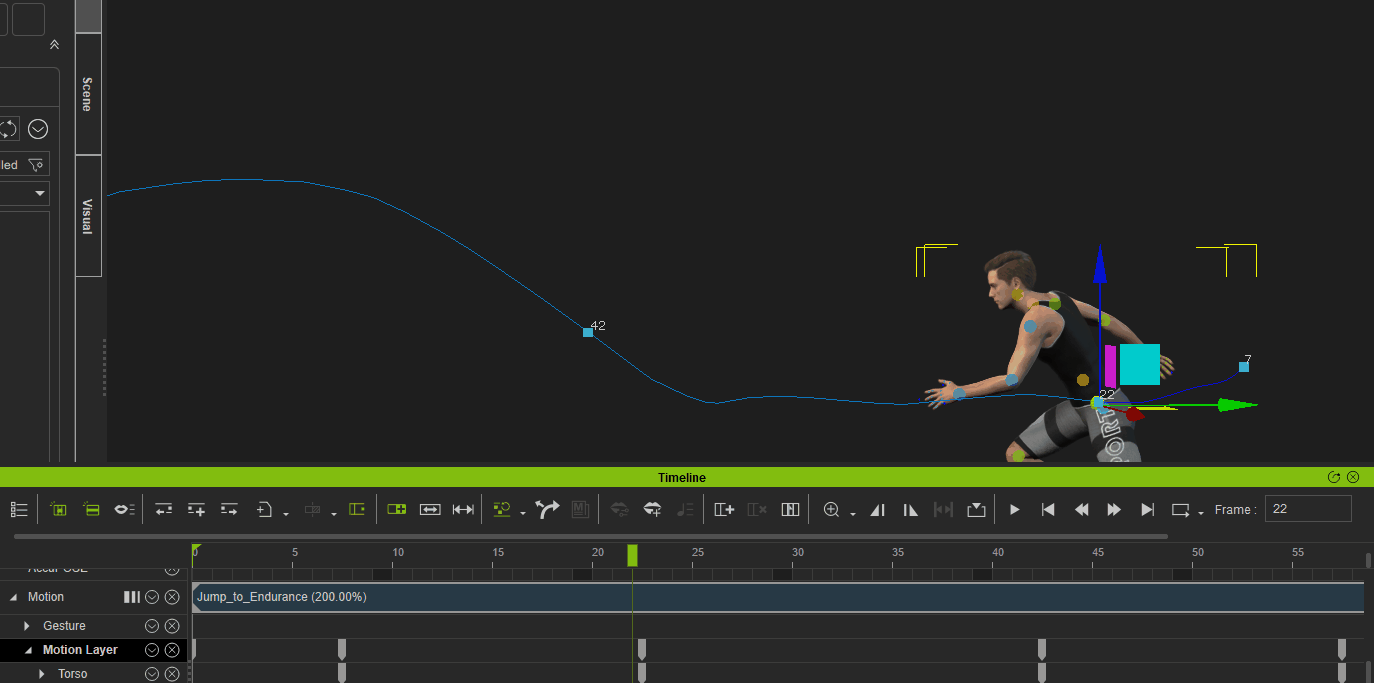
Option 2: Manually delete the unnecessary fractional keys for clip regions you would like to adjust.