A motion generation task may fail for several reasons, such as:
The video does not meet generation requirements (e.g., no person detected, or the performer is only partially in frame).
The network connection was interrupted during processing.
The system timed out due to long queue times or concurrent user limits.
Task Status and DA Point Handling
Failed tasks can appear under two possible statuses: Charged or Uncharged/Refunded.
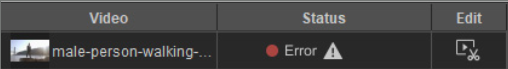
Error state:
You can fix the issue and click Retry to resubmit the task. In this state, you will not be charged again.

Trimmed / Unprocessed states:
No charges are applied for tasks that fail and revert to their original state. You may resubmit these tasks for proper billing once the issue is resolved.
Checking Transactions
To review your transaction records, log into your Reallusion account and visit:
https://marketplace.reallusion.com/transaction-history