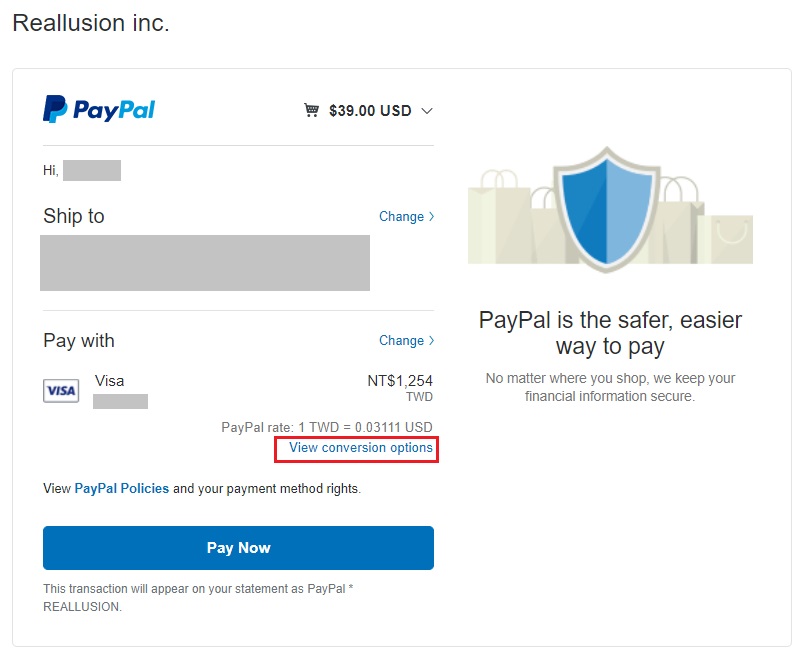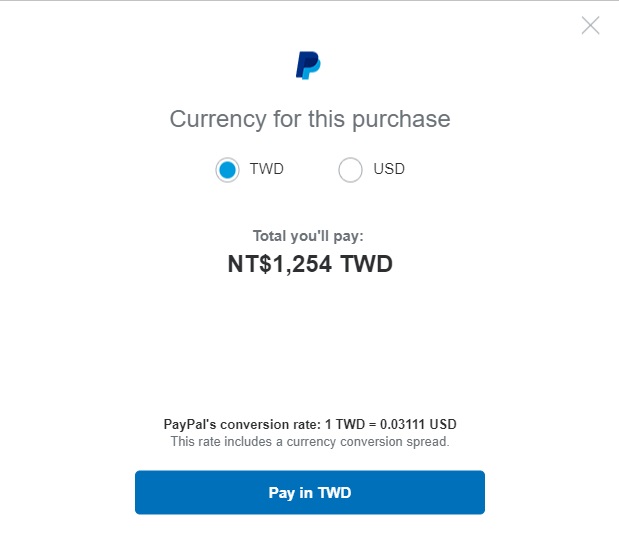Reallusion Shopping Cart uses US dollars as the default currency. If you want to change to your local currency, please follow the instructions below: -
1) Select PayPal during Checkout.
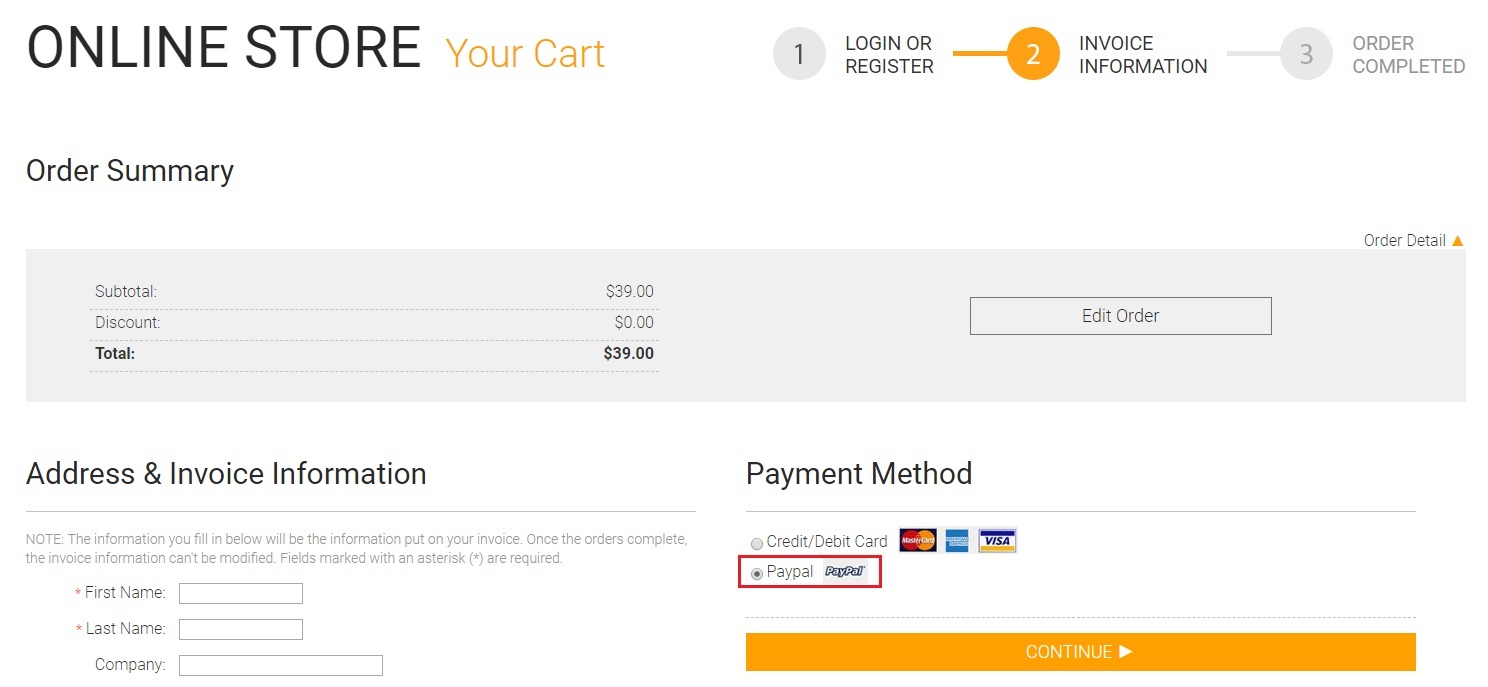
2) Then you’ll be re-direct to Paypal and log in your Paypal account. Select "Pay with my credit card". It will be converted to your local currency, and users can select "Other Conversion Options" to convert again.