1) Visit the Reallusion’s Voucher Activation page to begin the process of redeeming your key. Please note that you can return to this link at any point to redeem a new key after account creation.
Reallusion’s Voucher Activation page:
https://www.reallusion.com/voucher/default.html?type=1
2) Sign in or create your Reallusion account:
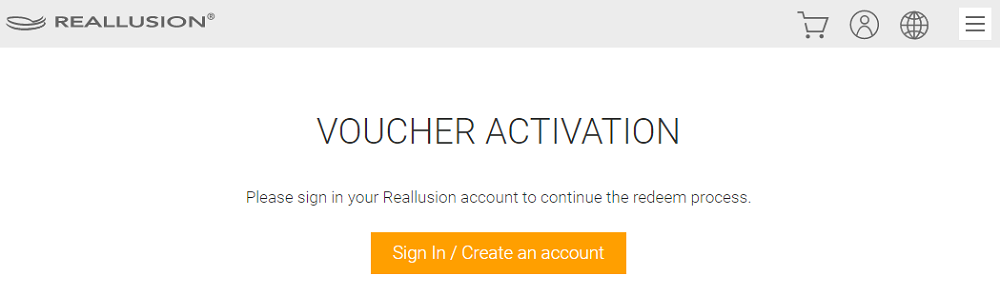
a. If you do not already have an account, click "Create an Account".
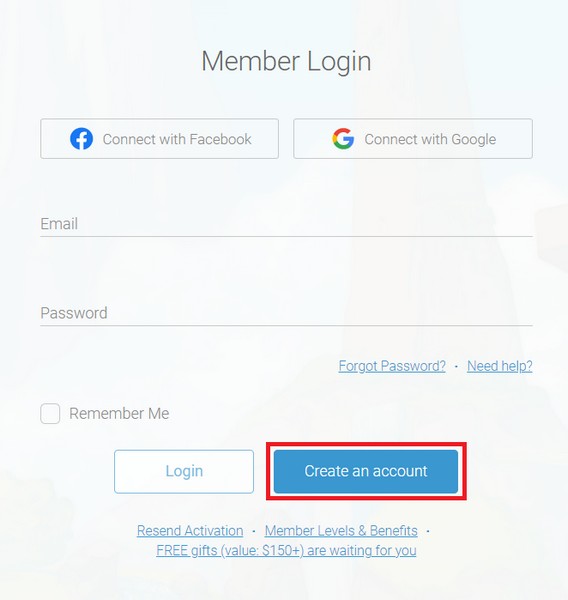
b. You will be informed that you will need to activate your account to proceed. Note: If you are not receiving your activation for your account you can resend it or change the email address from this page. If you are still not receiving the email please reach out to Reallusion's Support team (activate@reallusion.com):
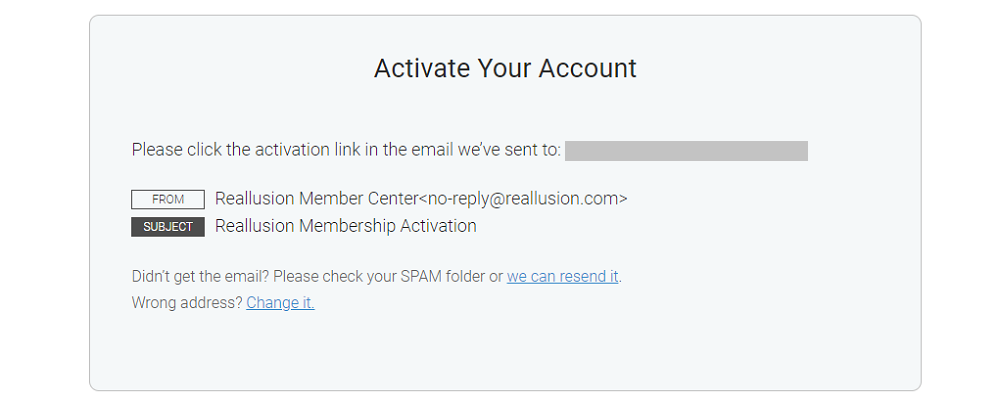
c. Locate the email and "Complete Your Registration":
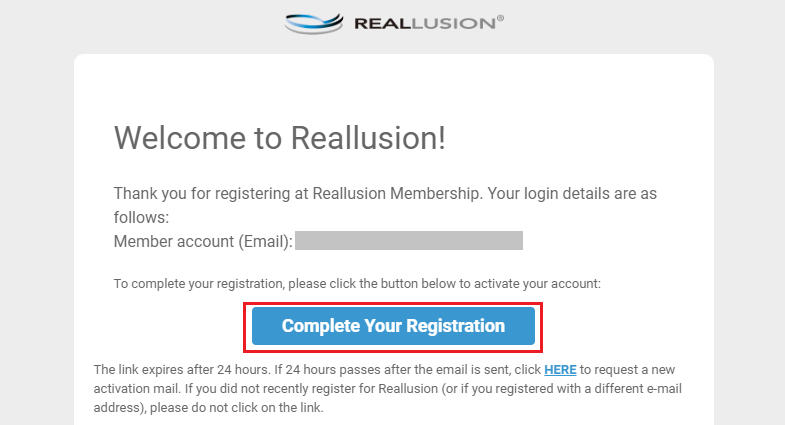
d. You will be routed to a new page confirming your activation where you can click the “OK” to precede with redeeming your voucher:
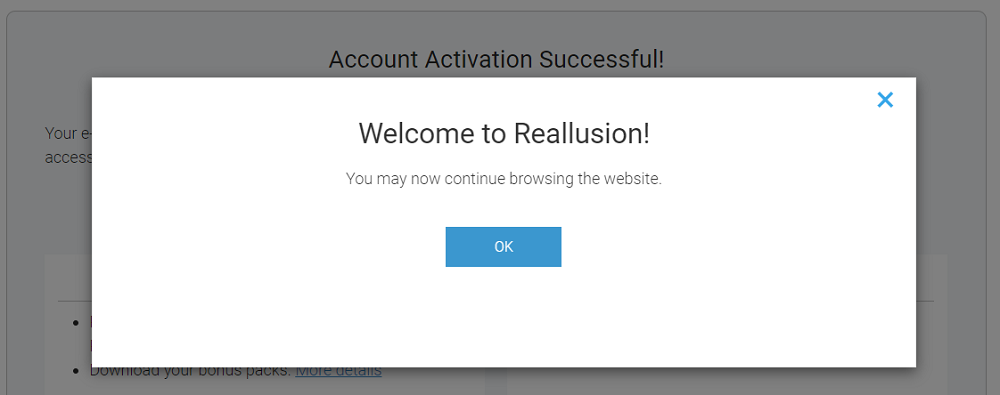
3) Locate the voucher code from Magix’s order email to use in the next activation step.
4) Enter your voucher code over at the Reallusion Voucher Activation page and click "Activate":
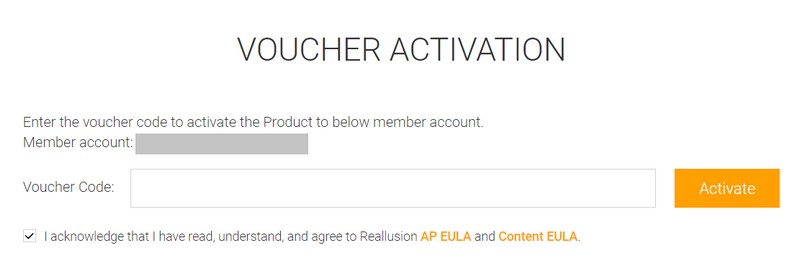
Note: Make sure the box is clicked after you read the provided EULAs.
5) You will see the product successfully activated here! Click "Download Now" to download your product.
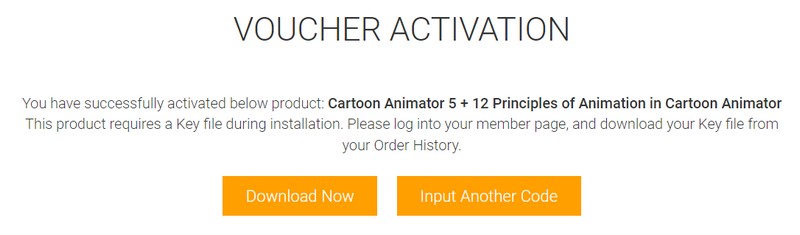
6) Clicking "Download Now" will link you to your "Order History".
In Order History page, click "Download" to download and install Reallusion HUB, which help to better manage the whole installation process:
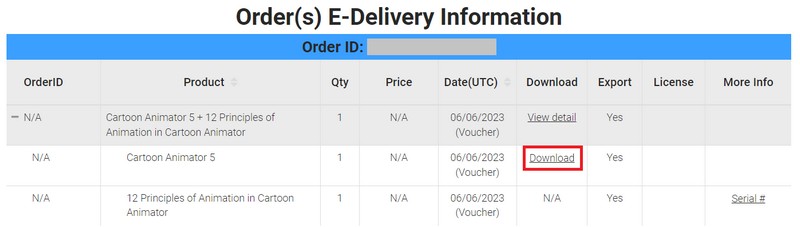
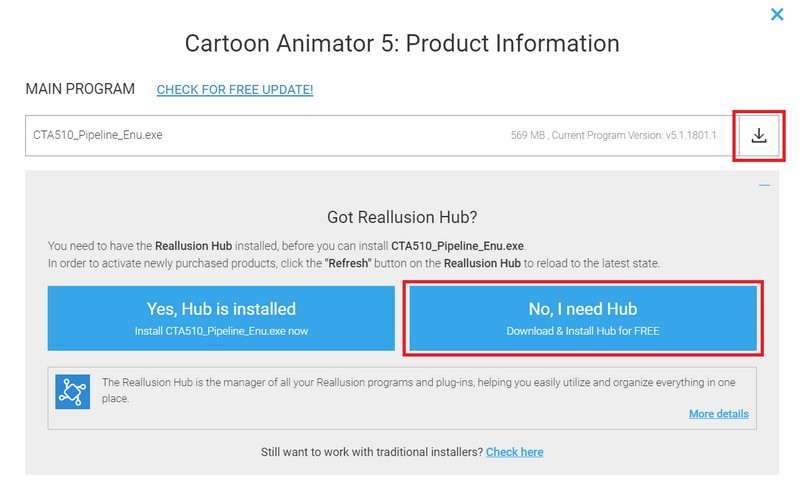
7) After downloading and installing Reallusion HUB, you will need to log in your member account in HUB, too.
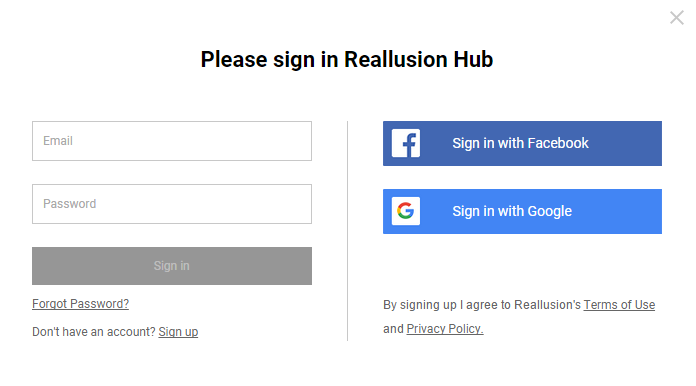
8) When you successfully log in, you will see your product (Cartoon Animator 5) is listed in HUB. Click “install” and follow the instruction to complete the whole installation process.
9) Go back to “Order History” to view the 12 Principles of Animation in Cartoon Animator Bundle information:
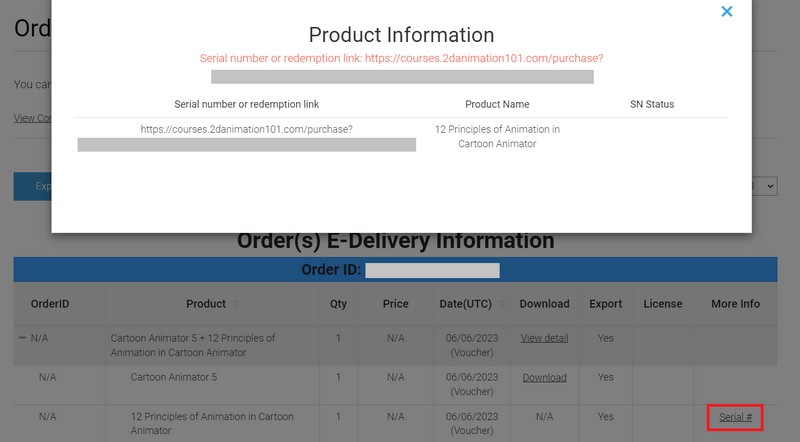
10) Copy the URL and open it with a new browser window. It will lead you to Animation 101 Website to create an account to view the training courses:
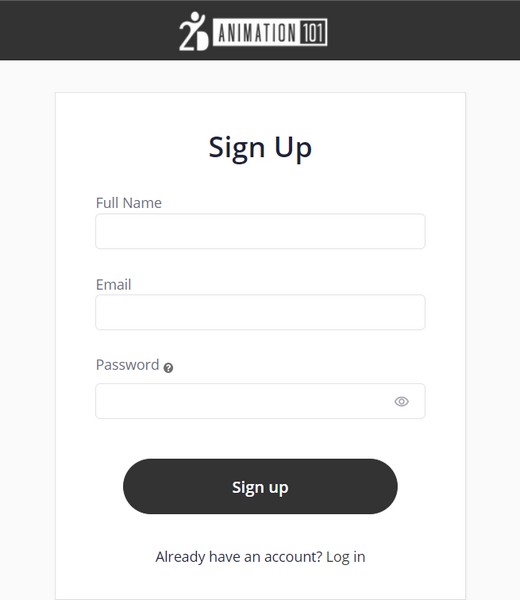
Please reach out to Reallusion's Technical Support team for any technical issues with these programs.
How to Engage Support Team:
https://kb.reallusion.com/General/50108/How-to-engage-Support-Team