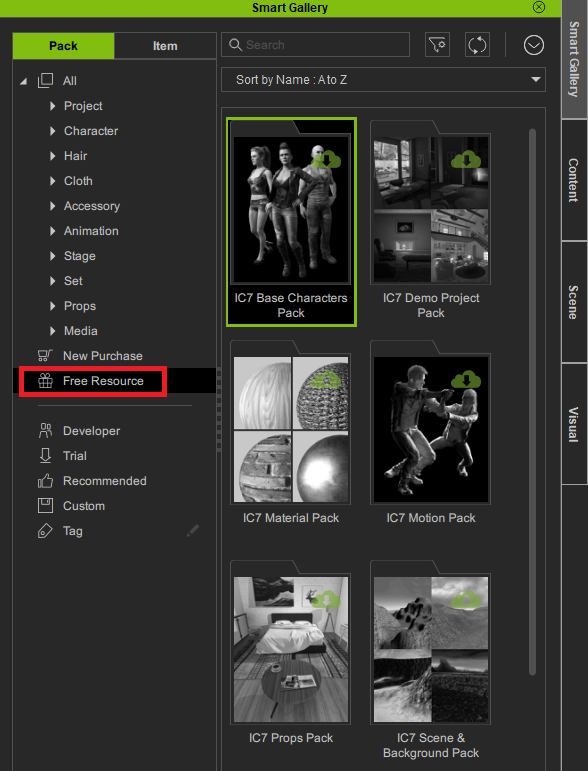For IC8/CC5/CC4/CTA5, check this manual for more info: -
https://manual.reallusion.com/content-manager/2.0/04-downloading-contents/downloading-free-resource.htm
Whereas for IC7/CC3, please follow the steps below to get Free Resource Contents: -
1) Install the Smart Gallery from Reallusion Hub.
* Close iClone 7/Character Creator 3 program before the installation.
2) Open iClone 7/Character Creator 3 and start the Smart Gallery.
3) Double-click to install the content in Free Resource.