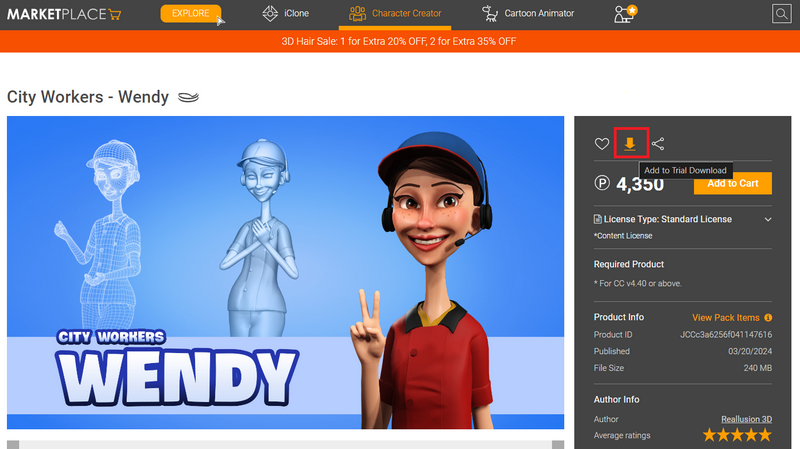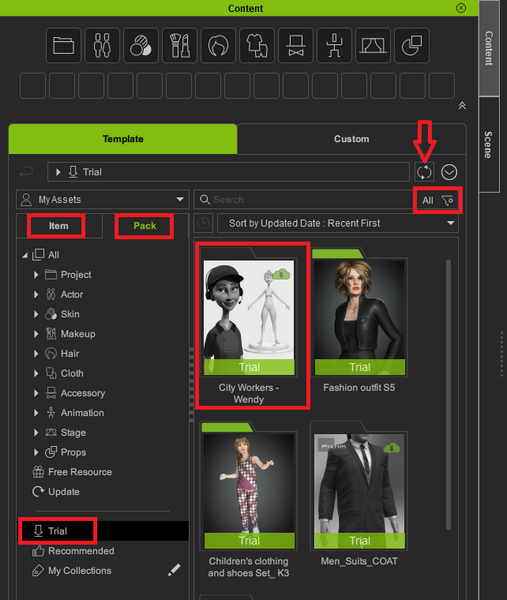There are Trial content in our Marketplace. You can go to the link below to visit the Marketplace and find content you like:
https://marketplace.reallusion.com/
If you see the download arrow mark, then that means you can free download to try.
Please log into your member account, and click the arrow mark to put the content to the Trial Download List. You can put several items to the download list and then download them together. Please note, everyone can download 10 trial items and 3 trial packs a day.
Click the arrow mark on the top navigation to view the Trial Download List.
Refresh your Smart Content Manager, then search your Trial content to download.
Kindly also refer to the below FAQ for more info about Content Store & the Marketplace:
https://kb.reallusion.com/Purchase/52781/What-is-the-difference-between-the-Content-Store-and-the-Marketplace?