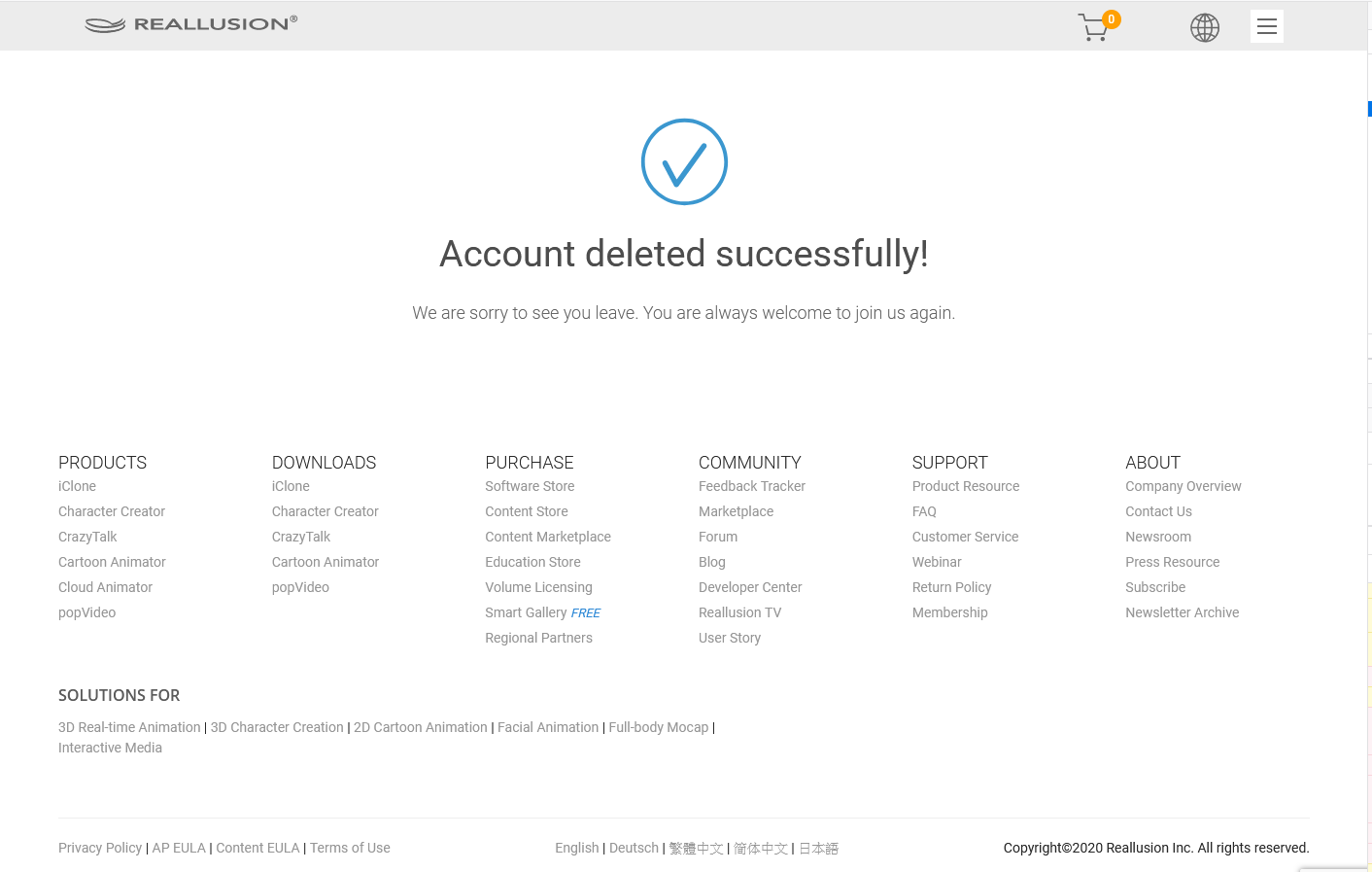1) Log into your Reallusion member account and go to "My Account" page.
2) In the "My Account" page, click the Trash icon above your email address.
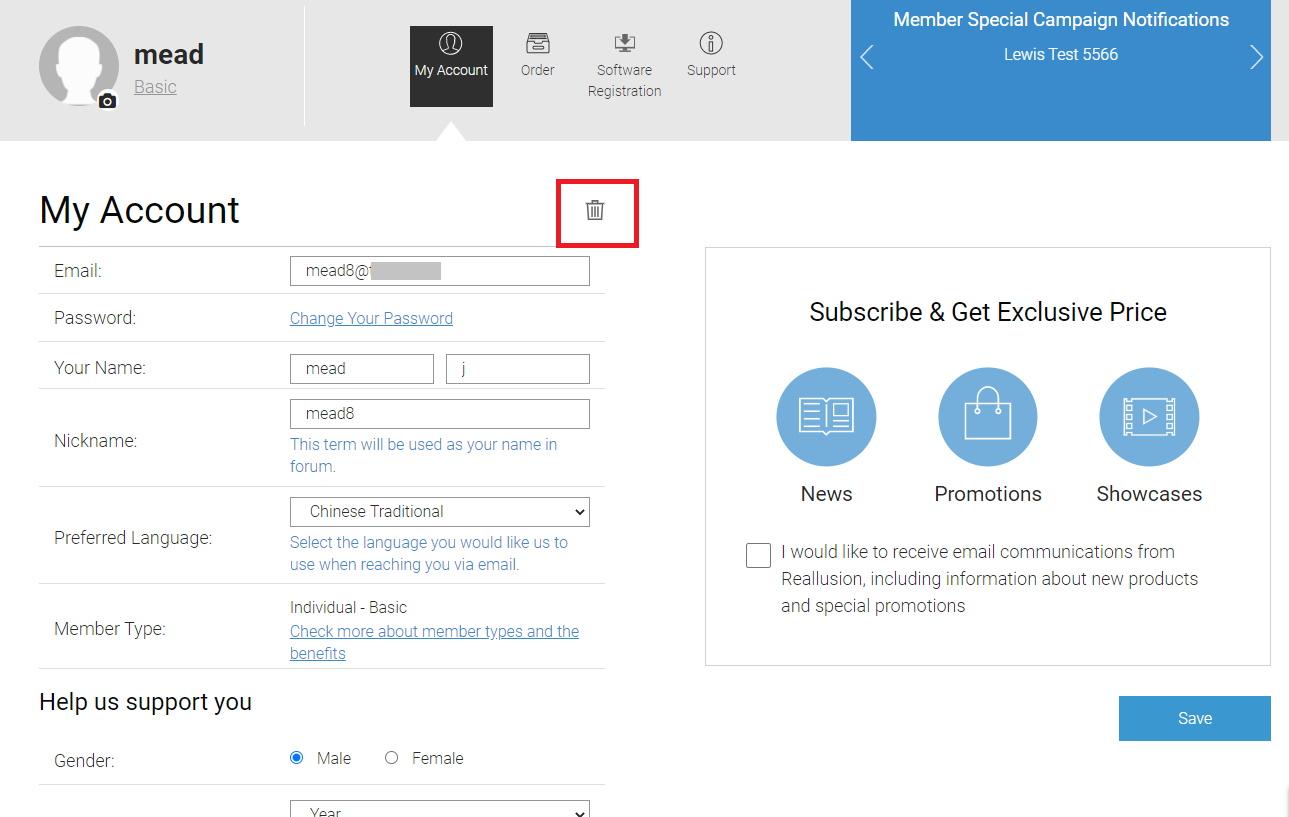
3) Read and accept the terms of closing your account.
Note: Once deletion has been made, it is not possible to recover your member account, including purchase and product registration record.
4) If you agree, please enter your member password to confirm deletion.
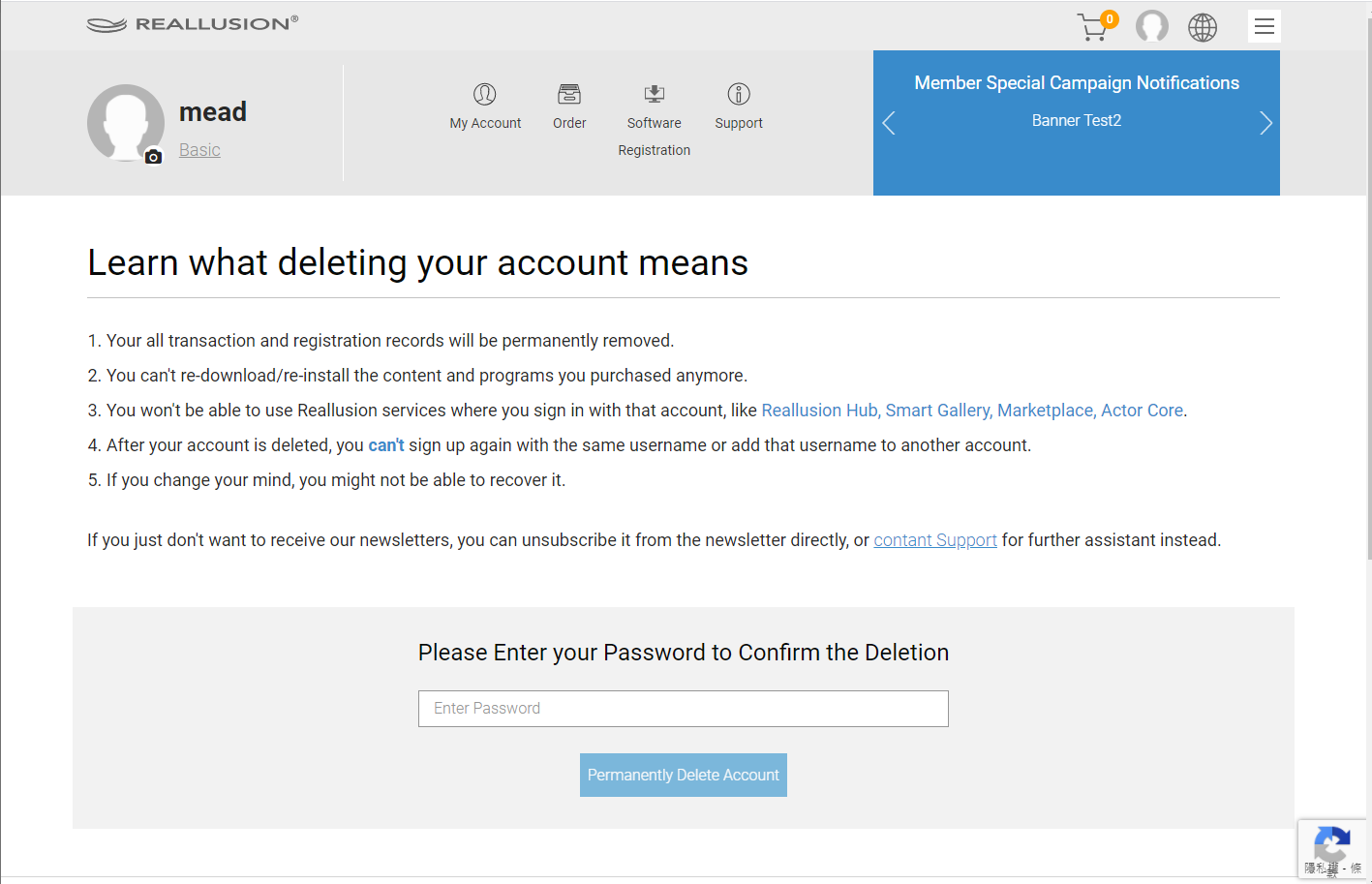
5) You will then receive a notification confirming the deletion of your Reallusion member account.