At times, you’ll discover that the actor does not scale when scrolling the mouse wheel.
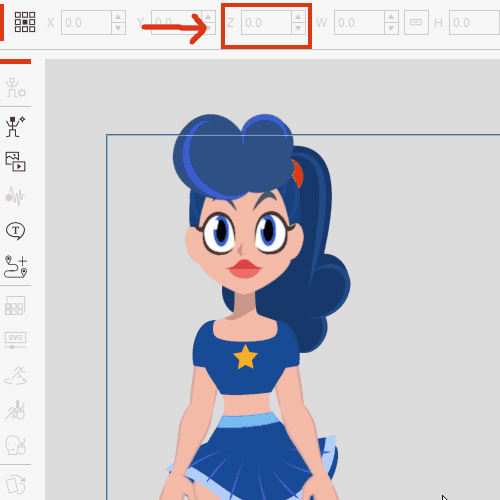
While the Z value is indeed rising, the actor does not resize in kind.
When this happens, try changing the Project Settings > Camera Settings parameter from Orthographic to Perspective.
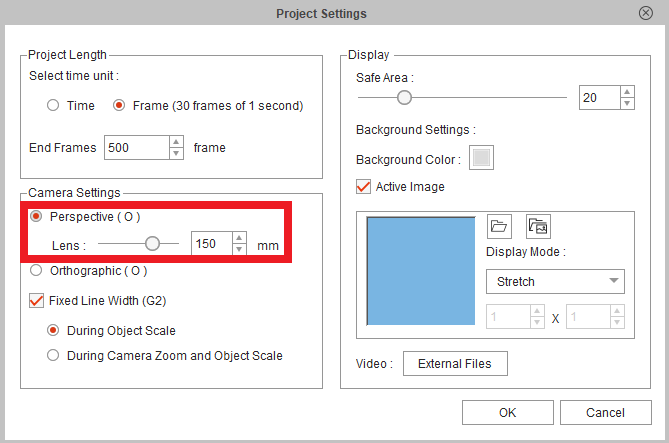
After adjusting the camera settings, the character should properly resize with the scroll wheel.
For more information, refer to the manual.