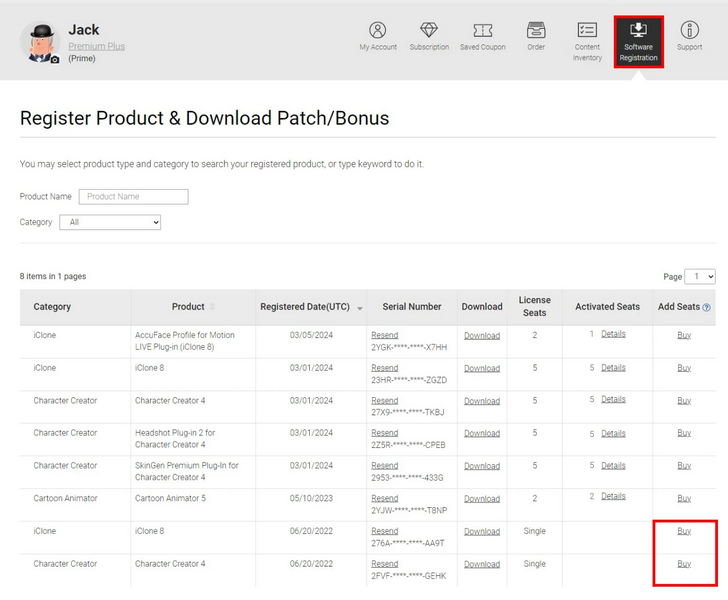If you already have a single-seat license for that product, simply log into your member page, locate the serial number in "Software Registration" and click on the “Buy” link in "Add Seats column". This method also applies to multi-seat licenses.
Note: Licenses come in two categories: single-seat and multi-seat. The number of license seats specifies how many computers can install a program under the same license. Only multi-seat licenses are automatically shared with other workgroup members and Administrators have the capability to centrally manage and allocate them.