All the downloads are available from your member account - Registration --or-- Order History (for 3rd party product) page.
Whereas for Trial user, you can also install them via the Reallusion Hub (https://www.reallusion.com/hub/).
Steps: -
1) Simply update your iClone 7 to the latest version. Take note that the Motion LIVE Plug-in is only compatible with iClone v7.22 or above.
https://www.reallusion.com/iclone/patchinfo.html
2) Install Motion LIVE Plug-in.
Download from member account - Registration page: -
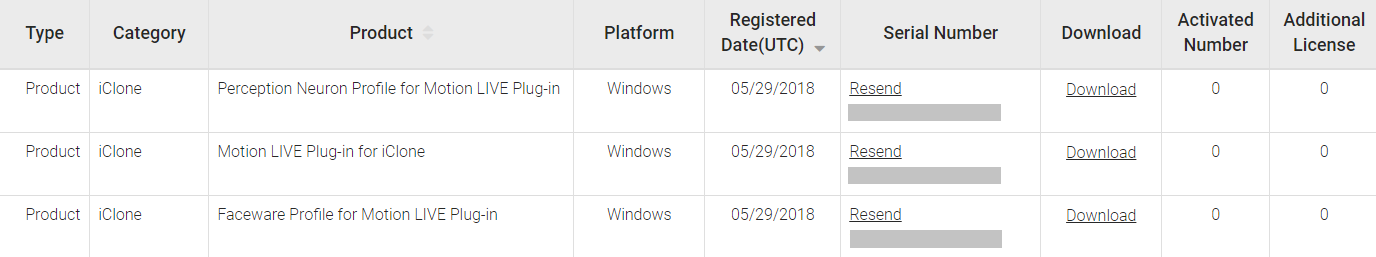
3) Install related gear Profiles.
4) Install 3rd party mocap software like Faceware Realtime, Axis Neuron for Perception Neuron, or/and Leap Motion Controller.
Workflow for Motion LIVE - Facial Expressions
Workflow for Motion LIVE - Body Motions
Workflow for Motion LIVE - Hand Gestures
Video Tutorial: https://youtu.be/Ahr6nljUApg