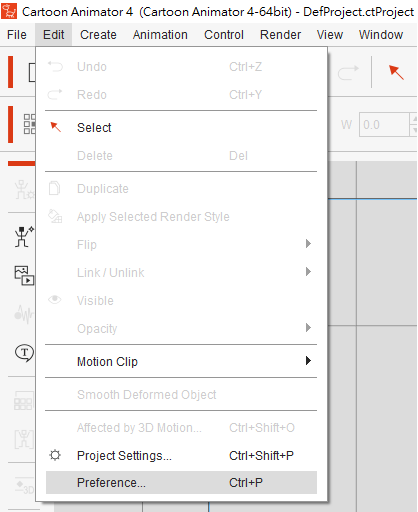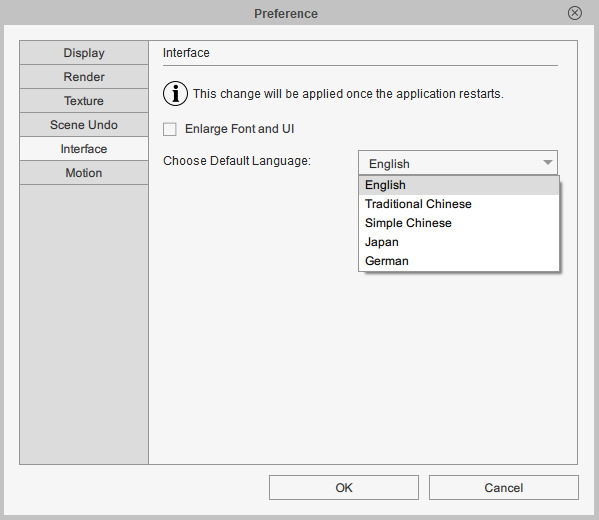For CTA 4.01v or above, you can switch the default UI language to English/German/Japanese/Chinese any time. Just go to “Edit >> Preference >> Interface”, to change your default language.
After changing, you will need to close CTA4 and re-open it in order to refresh the new language interface.