When you meet the "Save Project Error..." message like the below image:
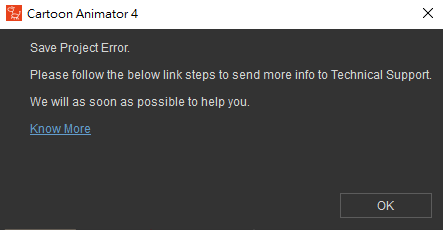
Please submit a ticket via the member login on the "Reallusion Online Support Form", as per the below link, to get in touch with our Support Team:
http://www.reallusion.com/CustomerSupport/UserEx/QForm.aspx?lang=1
And attach the following information on your ticket:
1) Provide details on how you operate the program when the problem occurs. Please list as many steps as possible. It would be more clear for us if you can record the operating steps in a video.
2) Refer to the below link to provide us your system information file so that we can check your system environment.
http://www.reallusion.com/FeedBackTracker/Home/HowToGet
3) Check if the project has been saved to the target location you select. If yes, then please provide it to us for further checking.
Since the attachment file size limitation of the support form is of 25 MB, and if the file size is more than 25 MB, then please use cloud services such as Dropbox or OneDrive to make the file available to us.
https://blogs.dropbox.com/dropbox/2015/05/sharing-101-links/