If you’re experiencing Face3D Tracker application freeze upon launch, or encountered this following message:
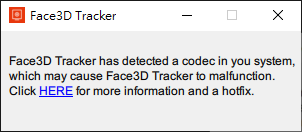
Follow the steps below to resolve the issues you’ve encountered:
1. Please download the following file:
https://ftp.reallusion.com/reallusionsupport/FAQ/installedcodec-x64.zip
2. Unzip and open the file
3. Double click to run "InstalledCodec.exe"
4. Locate the following file "DirectVobSub (auto-loading version)"
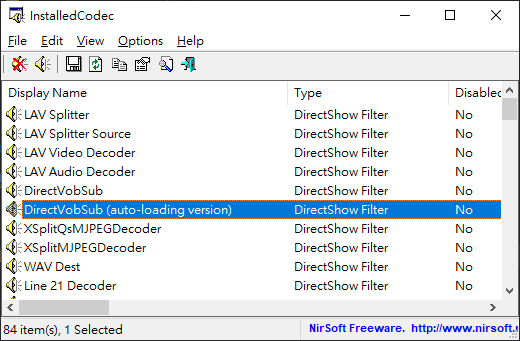
5. Right Click on the file > choose "Disable Selected Items"
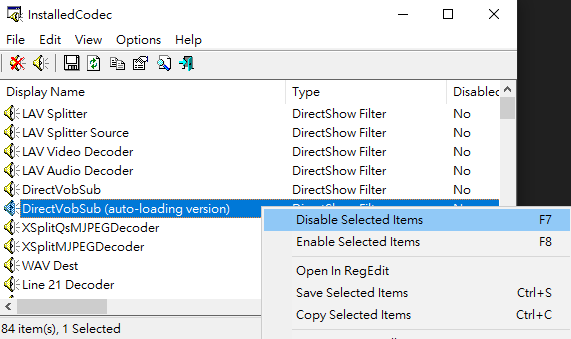
6. Launch Face3D Tracker
If you still encountered the same issue after this, please contact Reallusion Support for further assistance.