Go to Content Manager > click the Drop Down Menu as shown below > Create IC7 Custom Content Link.
The link will be automatically generated to merge both the old Template and the Custom libraries with the iClone 8 Content Manager.
(Note: this create link option only needs to be done once, after the option it will be gone.)
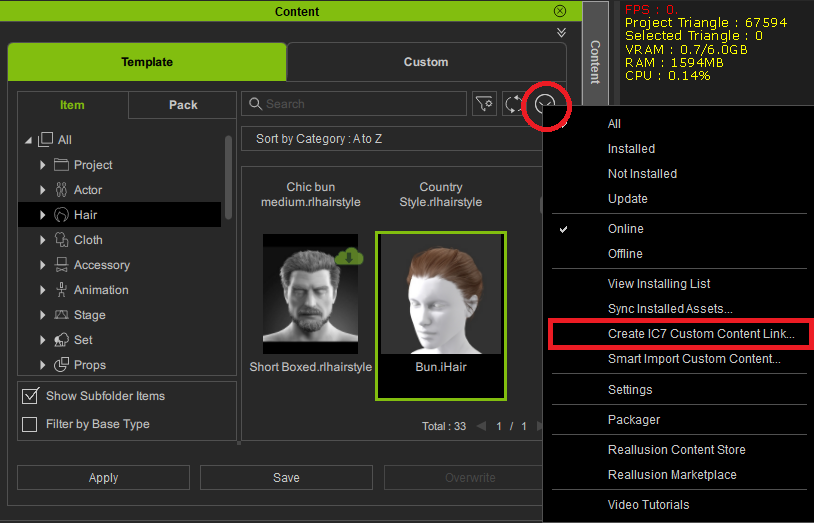
Here is a detailed tutorial on how to access legacy assets for iClone 8 and CC4.
https://youtu.be/jgYVOalKD0A