In the CTA5 Content Manager, switch to "Pack" mode and click on the "Refresh" button. Make sure that the filter is set to "All" and then search for the name of the content pack.
For more detailed instructions on how to search for content, you can refer to our online manual at this link:
https://manual.reallusion.com/Content-Manager/2.0/01-user-interface/search-field-filter.htm
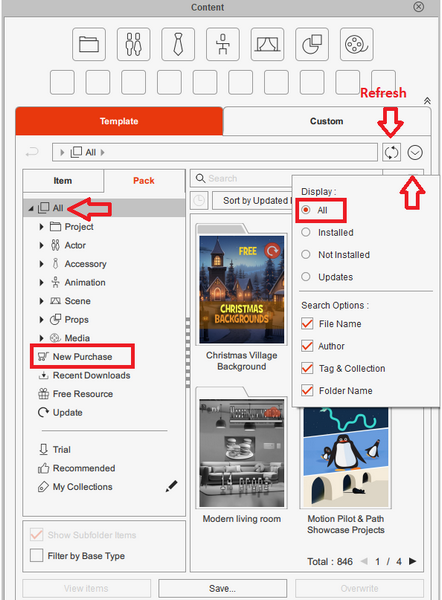
The body part content can be found in the Composer Mode content manager. To locate it, first load a G3 character (make sure to use the corresponding character type). Then, go to "Composer Mode," open the Content Manager panel, and select the "Pack" category. Make sure to stay in the "All" folder, and you should be able to search for the body part content here.
Once you've found it, double-click on the pack. You will then be able to find the head component under the "Head" folder, as shown here.