Program freezes commonly occur when the screen display mode is set to "Extended," particularly affecting users with laptops running dual monitors.
Solution:
If you are using dual monitors, adjust the Windows display settings by choosing Display > Multiple displays > Show only 1.
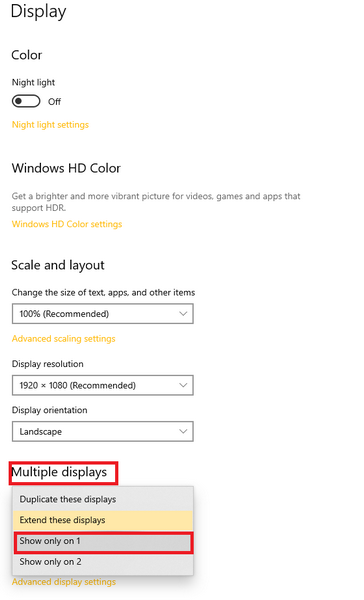
If the problem persists, please submit a Reallusion support ticket under the “Cartoon Animator 5” category.