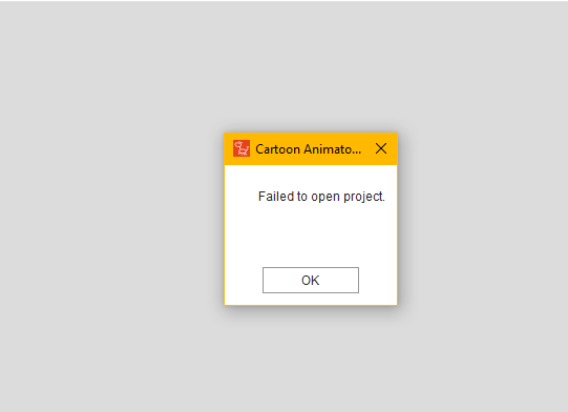
This error message may appear for various reasons, with your computer running out of available memory being one potential cause.
Solution:
1) In the toolbar, click Edit > Preference.
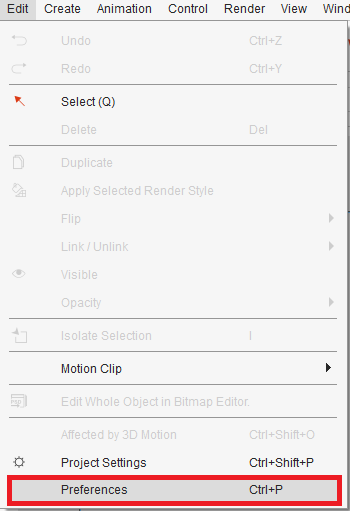
2) In the following Preferences window, adjust Render > Viewport Resolution to a smaller size.
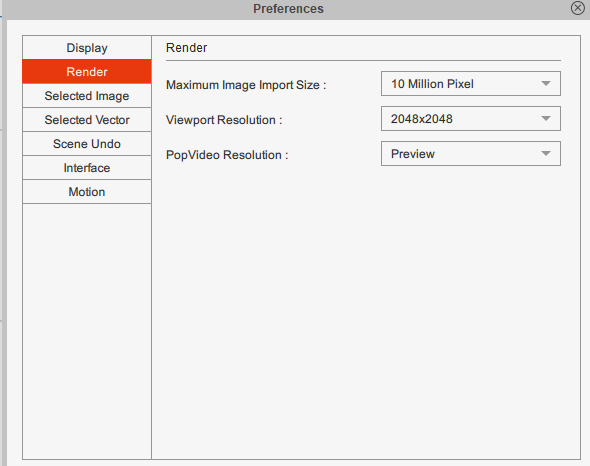
If the problem persists, please submit a Reallusion support ticket under the “Cartoon Animator 5” category.