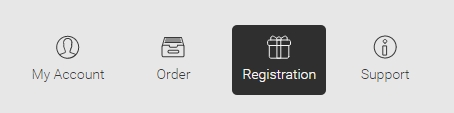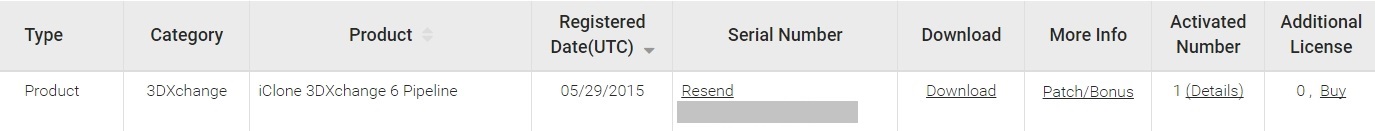NOTE: For new Basic level members, the prices listed in the Software Store are the same for both with member login and without member login.
But once your member level has been upgraded to PremiumPlus, then you will find the discounted price in accordance to your product register record. The same product user can have a better upgrade discount. So in order to get the member special price, please log into the Software Store with your member account.
1) Please login to Reallusion Software Store at http://www.reallusion.com/store/default.html. The login button is on the top right of the store page.
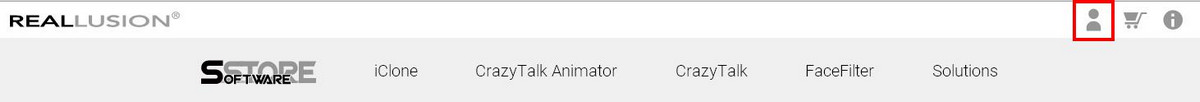
2) After login (your name appears at the left of login button), select the product you wish and you will find the discount packages listed inside.
3) Once selection has been made, then click to check the Edition, (OS) Platform, Delivery (method) in order to Buy.
Note: The price illustrated in this image is for reference only.
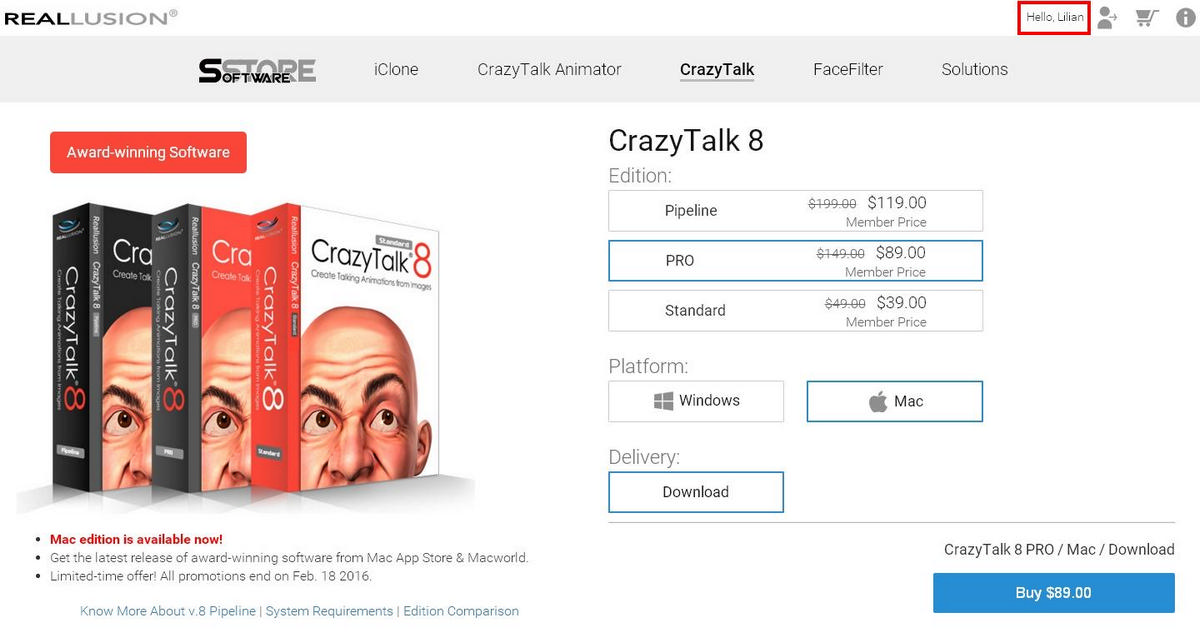
4) We provide customized discount packages for your product registration record. Please be advised that you first need to register your product in your member account. If you cannot find the correct Special Offer, then please click on "Registration, Patch & Bonus" and check if you have already registered all your products.