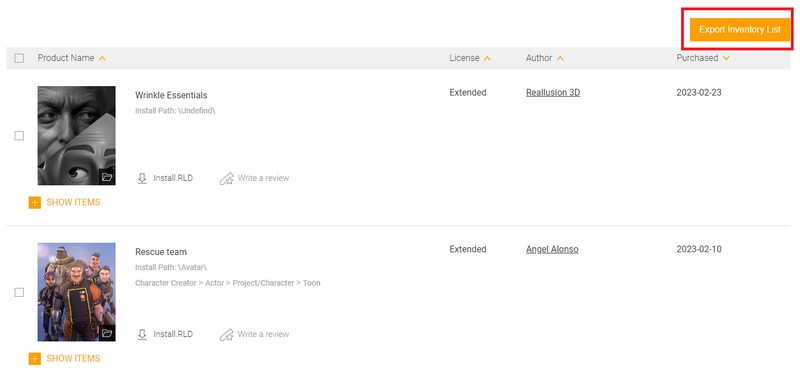You may have purchased content from these three stores: Content store, ActorCore, Marketplace. But if you cannot remember which store you bought the content from then you can still find all your purchased content via Marketplace Inventory list:
https://marketplace.reallusion.com/inventory-list
Then, here are the steps:
1) Choose Purchased Date to “All”.
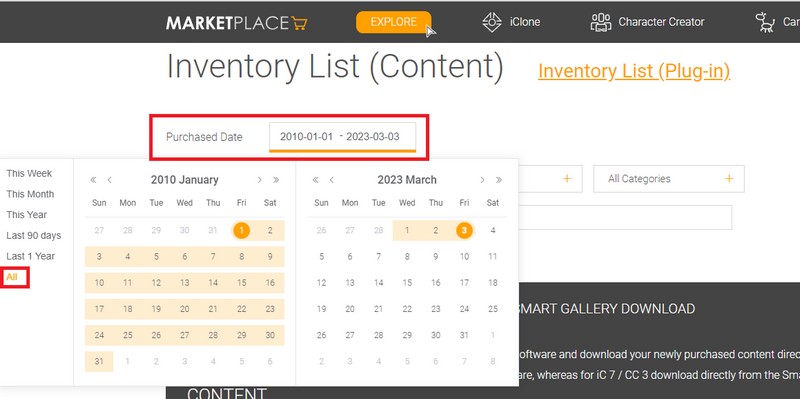
2) Inside you will see the items you’ve purchased from the three stores. You can search by items:
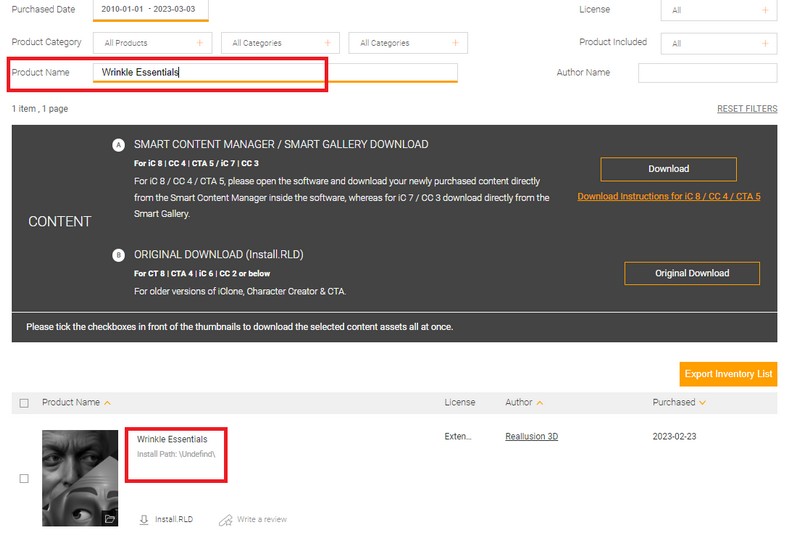
3) You can also click “Export Inventory List” to export all your content history as a CSV file.