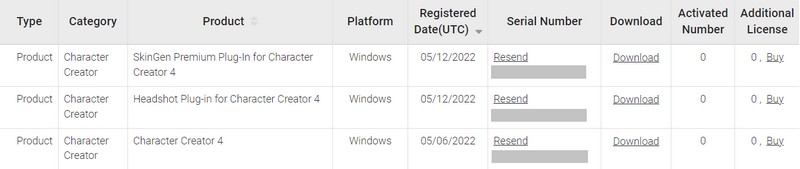If you see below pop up message when you try to install Reallusion program.
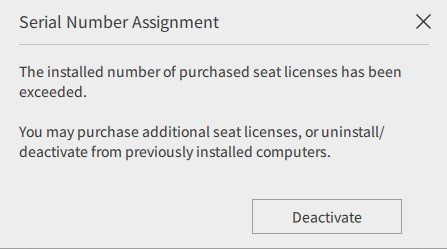
It means you have purchased "N" seats license of Reallusion software and you have installed it on "N" computers already. You can uninstall the program from unused computers to restore license seat space, or you can perform one of the following: -
1) Deactivate your license seat: Click the "Deactivate" button to login to your member account. You will be directly linked to your product registration record. If you have registered your product serial number, you will see your product in the "Registration" page. Please refer to https://kb.reallusion.com/General/50099/How-do-I-deactivate-my-product for product deactivation.
Note: Use the deactivate button only when you are not able to uninstall the program.
2) Buy more seats for your license: Click the "Purchase" button to login to your member account. If you have registered your product serial number, you will see your product in the "Registration" page. Click the "Buy" link under the "Additional License" column. Then you can purchase more seats for your product.